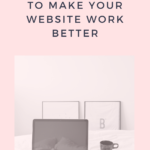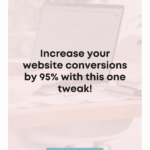When was the last time you looked at your website with a critical eye? It's easy to forget how important this piece of internet real estate is for your business. But, it's the first place a potential client is likely to get to know you outside of the social platforms, so it is important your website serves you well and helps to build a positive first impression.
23% of small business websites get updated less than once a year (according to Pixolabo), so if it's been a while since you made any tweaks, you wouldn't be alone. So we're going to share a few quick ways you can tweak your website to get better results without too much effort!
#1. Add your name
One of the biggest mistakes a social media marketer can make on their websites is forgetting to include their name! But it's so common. You may feel more confident hiding behind your business name, but the truth is that relationships aren't built with businesses; they are built with people.
Imagine landing on someone's website, thinking they're the perfect person to help you and deciding to send them an email but not knowing their name! How do you start the email? Hello…
Luckily adding your name to your website is really easy to do.
Ideally, you would have your name in the following places:
- Your home page, alongside a photo
- On your about page
- With your contact details
#2. Add a photo of yourself to your website
Look, we don't like photos of ourselves either! But it's really important to show your face on your website, and studies show that having a photo on your website can increase your conversion rate by more than 95% (according to Medalia)
Your first photo doesn't have to be perfect, you don't need to pay for a brand shoot to get going. Just add your best photo so people can see your face and update it anytime you have new photos to show.
#3. Add some social proof
Those lovely comments your clients send you on WhatsApp… the testimonials you've asked for… the case studies you've spent hours over… all of that social proof should be displayed on your website.
If you feel awkward sharing social proof, remember that it is for their benefit! You're not boasting by showing other people's (good) opinions of you and your work.
Testimonials help to build trust and work in a similar way to direct referrals. When you see someone else recommending someone or something, you instantly feel more confident to invest. Social proof also has the benefit of explaining your services in words you might not ever think to use, which can help the reader to understand what your service is and whether it is right for them.
Social proof is not only useful for your website visitors, but it's also a brilliant confidence booster for you! So anytime someone sends you a nice message or says something nice about your work, be sure to add it to a folder you can look at when you need a confidence boost.
#4. Put your best offer front and centre
Got a brilliant freebie to grow your list? Sell a course or digital product? Looking for more long-term management clients? Whatever it is you want people to do when they land on your website, make sure it's obvious and easy.
We won't lie; this can be tricky if you have multiple offers. So prioritise the main thing you want people to do/buy/read.
Consider what your website visitors are looking for when they visit your website. Undoubtedly they'll be focused on solving a problem, so if you have multiple offers, try to position those as the solution rather than just listing them and potentially causing overwhelm or confusion.
#5. Remove the book-a-call button from your website
This one might shock you but having a book-a-call button on your website is a big mistake for two reasons.
Firstly, asking a stranger to book a call with you is a BIG ASK! When someone lands on your website, they're probably looking for some information to see if you are the right person to help them. They might be looking for information on your services and how much you charge. We are 99.9% certain they are not looking to book a call with you! But even if they are, they shouldn't be able to, which takes us to our second reason.
As a freelancer, your time is precious. You shouldn't be spending time on discovery calls with everyone who lands on your website. Only a few will be your dream clients, and most probably won't be able to afford your fees. For someone to be able to book a call with you and take you away from paying clients, or life in general, they should be your perfect people.
To ensure only the right people can book a call, send people to your pre-qualification system rather than allowing them to book a call. Then once you have looked at the answers they've provided, you can choose to invite them to a call or tell them you cannot help them. If you're not sure how to create a great pre-qualifying system, check out The Social Media Managers Toolkit.
If you worry that removing the book-a-call button will lead to a drop in enquiries, you're wrong! Even now, when she isn't taking on new clients, Laura Davis has more enquiries each week via her pre-qualifying system than she ever did when she had a book-a-call button!
Does your website need more than just a little tweak? Click here for 15% off the most gorgeous website templates ever!