If finding new clients or replacing old ones feels hard, you probably don’t need more leads — you need a more organised pipeline.
Every social media manager hits that phase where one month you’re flooded with enquiries, and the next… nothing. The problem usually isn’t demand; it’s that you don’t have a clear, repeatable system to turn the people already in your world into paying clients.
That’s where a client pipeline comes in.
A client pipeline keeps track of everyone in your sales process, from the first enquiry to the signed contract, so you always have a clear list of people to follow up with.
And if you want to make that process even easier, Hubsy — our all-in-one business platform for freelancers and social media managers — lets you build a complete, automated client pipeline in minutes, helping you manage every step from enquiry to onboarding in one place.
PRO TIP: If you’re using Hubsy, you can build a complete, automated client pipeline in minutes.
What is a client pipeline, and why do social media managers need one?
Think of a pipeline as your business control centre. It shows where every potential client is in your world. Whether they filled in your enquiry form months ago, booked a discovery call but didn't turn into a client, or signed their contract and are ready to get started.
For freelancers and social media managers, it means:
- No leads getting lost in your inbox
- No need for messy spreadsheets
- Always having a list of people you could connect with when you have space for a new client.
When you can see your full pipeline at a glance, you can predict income, plan capacity, and grow with confidence.
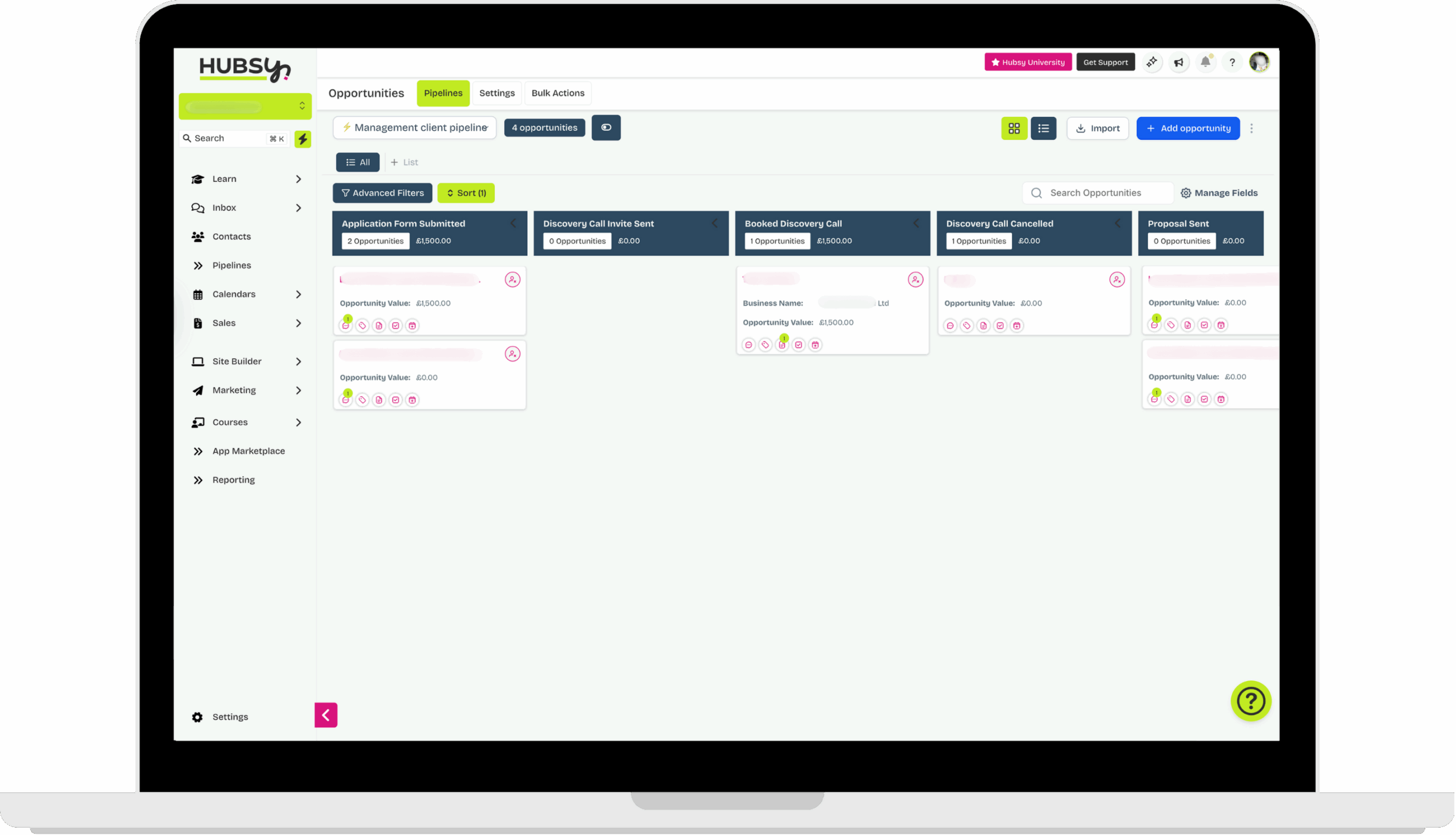
How to build your client pipeline step by step
1. Build a client application form
Start by collecting the right details before you ever jump on a call. Ask about their business, goals, and platforms so you can filter leads quickly.
In Hubsy, this form connects straight to your pipeline, so every application automatically appears as a new lead.
2. Set up your discovery call calendar
Once someone applies and you've deemed they are suited to your services, the next step is to schedule a discovery call. Hubsy’s calendar tool lets clients pick a slot that suits them and automatically sends confirmation emails and reminders.
3. Automate your follow-ups
Set up automated reminders, follow-ups, and thank-you emails. You can even create a workflow that sends onboarding emails once a contract is signed and an invoice is paid.
4. Track every stage
Your pipeline stages might include:
- New enquiry
- Discovery call booked
- Proposal sent
- Contract signed
- Invoice paid
- Onboarding complete
In Hubsy, you can move clients between stages manually or let workflows do it automatically while also managing other admin tasks in the background so you don't have to.
5. Review and improve
Your pipeline shows where clients drop off or stall. Maybe your proposals need tweaking, or maybe too many people disappear after the discovery call. Use that data to make changes that improve conversions and create a smoother process next time.
The Hubsy Pipeline Playbook – free to Hubsy users
Inside the Hubsy University, Hubsy users can access The Pipeline Playbook, a full training that gives you everything you need to set up your pipeline, including:
- Step-by-step tutorials for building your client form and call calendar
- Ready-to-use workflows for enquiries, reminders, and onboarding
- Best practice walkthroughs to help you make the most of your pipeline
It’s built specifically for freelance social media managers who want consistent clients without constant hustling.
FAQs about social media manager pipelines and client onboarding
What is a social media manager pipeline?
A social media manager pipeline is a step-by-step system that tracks potential clients from first contact to onboarding. It helps you manage enquiries, calls, contracts, and payments in one place.
Why do social media managers need a pipeline?
Without a pipeline, it’s easy to lose track of leads or forget follow-ups. A pipeline brings structure and visibility so you can see where every client is in your process and increase conversions.
How do I set up a client pipeline as a freelancer?
Start with a form to capture enquiries, then create a discovery call booking link, proposal template, contract, and payment workflow. Tools like Hubsy combine all of these steps in one system.
How do I keep track of social media management leads?
Use a CRM or pipeline view that lists all leads by stage—enquiry, discovery call, proposal, contract, payment, and onboarding. Update it manually or automate it through workflows.
How can I automate client onboarding?
You can automate onboarding with tools like Hubsy by setting workflows that trigger when an invoice is paid or a contract is signed. This can send a welcome email, start a task list, or invite the client to your workspace.
What should I include in a client onboarding form?
Ask for social media handles, brand guidelines, tone of voice preferences, access permissions, and content goals. Collecting this early helps you start work faster and avoid delays.
How do social media managers find clients consistently?
Consistency comes from having a clear client journey. Create a reliable pipeline, follow up regularly, and use discovery calls to identify the best-fit clients for your services.
What tools do social media managers use to manage pipelines?
Most freelancers use a mix of CRMs, schedulers, and invoicing apps. Hubsy combines these into one platform so you can manage enquiries, calls, contracts, and payments in one place.
How many stages should a client pipeline have?
Keep it simple with 5–7 stages. Too many can make tracking difficult. A good flow is: enquiry, call booked, proposal sent, contract signed, invoice paid, and onboarding complete.
Can I use Hubsy to manage multiple client pipelines?
Yes, you can create different pipelines for different services or offers, such as retainer clients, one-off projects, or strategy sessions, all within Hubsy.
How does Hubsy automate follow-ups and reminders?
Workflows in Hubsy let you send automated messages when someone applies, books a call, or signs a contract. You can schedule follow-ups and reminders without having to send them manually.
Does automating the pipeline make it feel less personal?
Not at all. Automations handle the repetitive admin so you can spend your time on the personal touches that actually matter—like building relationships and delivering results.
How do I know if my client pipeline is working?
You’ll know it’s working when you consistently have clients moving through the stages without leads going cold or disappearing. Tracking conversions at each stage will help you see what to improve.
Final thoughts
Don’t rely on luck to find clients; create a process to track leads and save information about them in one place so you can reach out when you have space to help them.
Hubsy is an all-in-one business platform created by The Two Lauras to help freelancers and social media managers manage clients, content, invoices, and automation in one place. Learn more at usehubsy.com
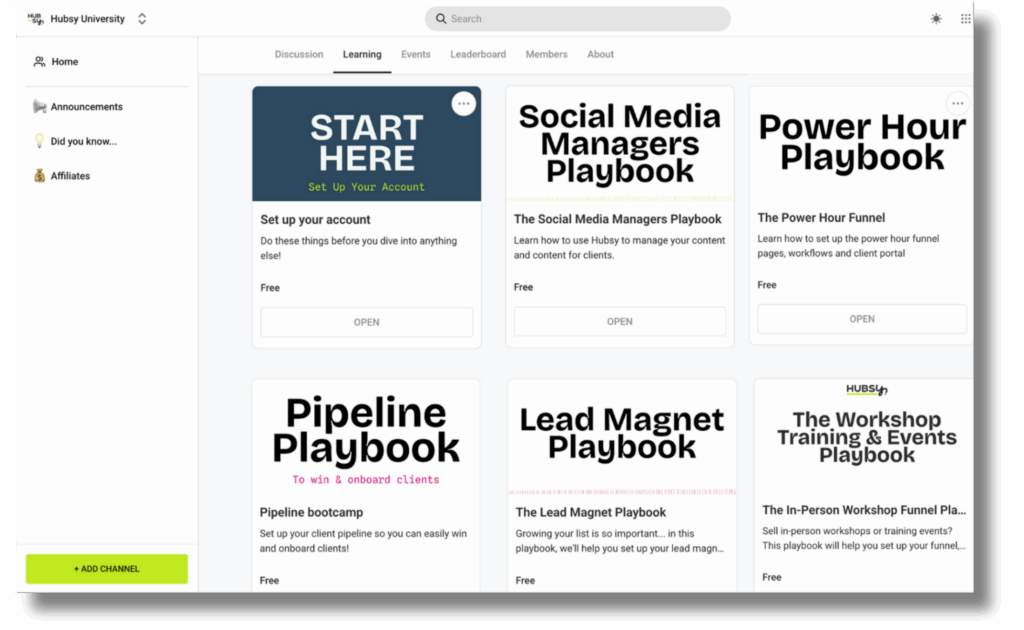
Hubsy users get free access to Hubsy University, a portal packed with training and playbooks to help you manage your business, including the Pipeline Playbook, which walks you step-by-step through setting up your client pipeline to pre-qualify and onboard clients smoothly so you can focus on doing what you do best—managing social media and growing businesses!


