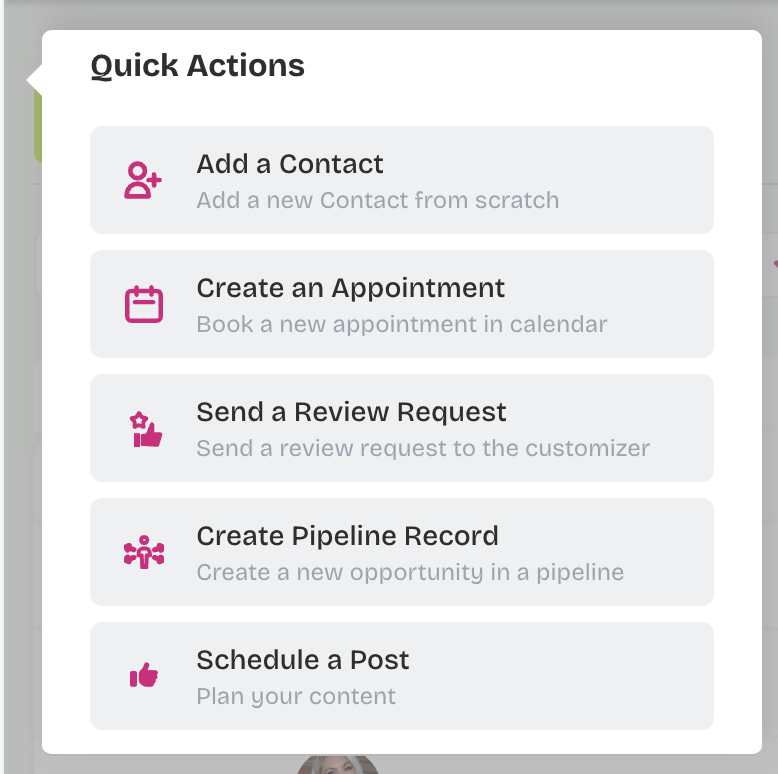Hubsy has some fantastic features you probably already know about, but others are a bit more hidden, and you may not have come across them yet.
In this article, we'll take you through 8 of our favourite hidden features. I’m pretty sure there’s at least one feature that will be new for you!
1: Add expiry dates to proposals
There's nothing worse than sending a proposal, only for a client to come back a year later expecting the same prices, even though the cost of everything else has gone up… hello inflation!
Adding an expiry date makes it clear to potential clients that this is a one-time deal, encouraging them to decide before it's too late!
You can add an expiry date to any Hubsy document, contracts, or proposals before sending.
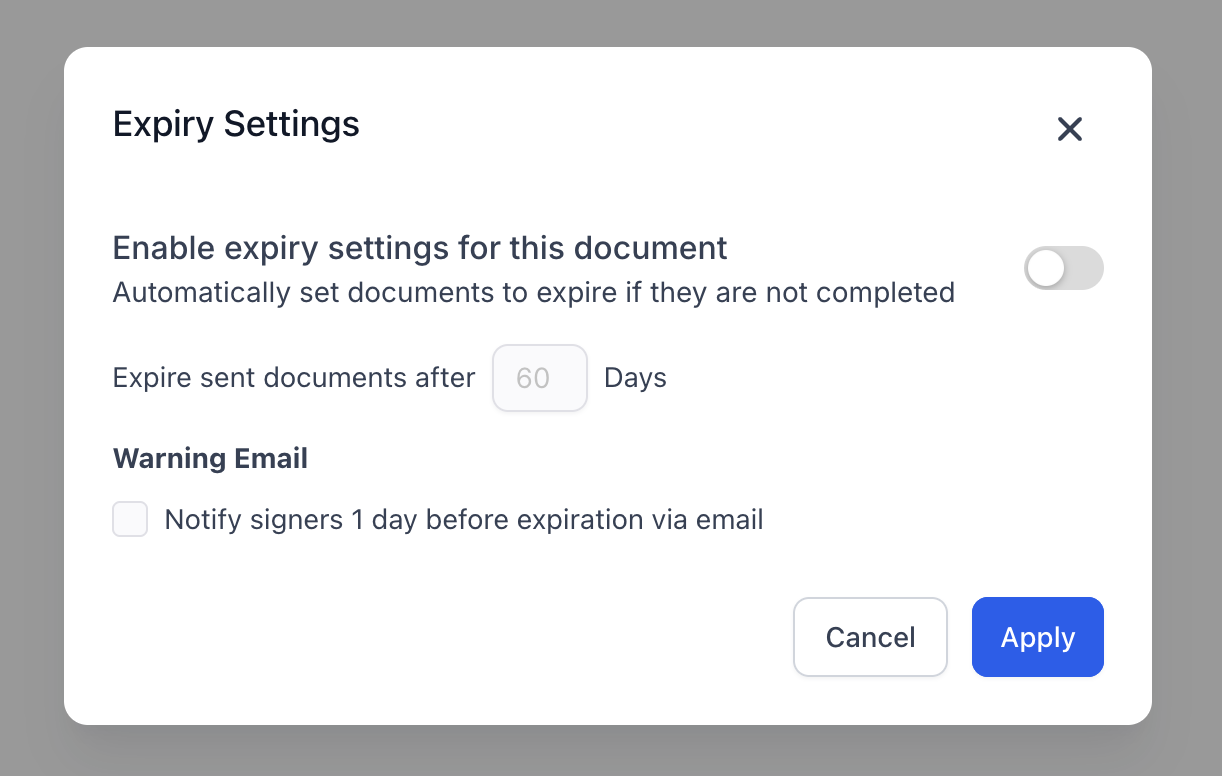
2: Create ‘pretty links'
You know what makes you look like you've got your shit together? Pretty links.
Not those mile-long, chaotic URLs that you can instantly tell were either created automatically or to try and hack the search engines — we’re talking about clean, branded links like this one…
👉 thetwolauras.com/toolkit
It's easy to remember and easy to say.
We use them for:
✅ Easy to remember (or say) links for sales pages and blogs
✅ Redirecting people to a waiting list when doors are closed on a product
✅ Making affiliate links more memorable (for us and you)
We even use it to quickly recover traffic when we've given out the wrong link (the wrong link becomes the right link!!)
Guess what…. You can create domain redirects (aka pretty links) inside Hubsy.
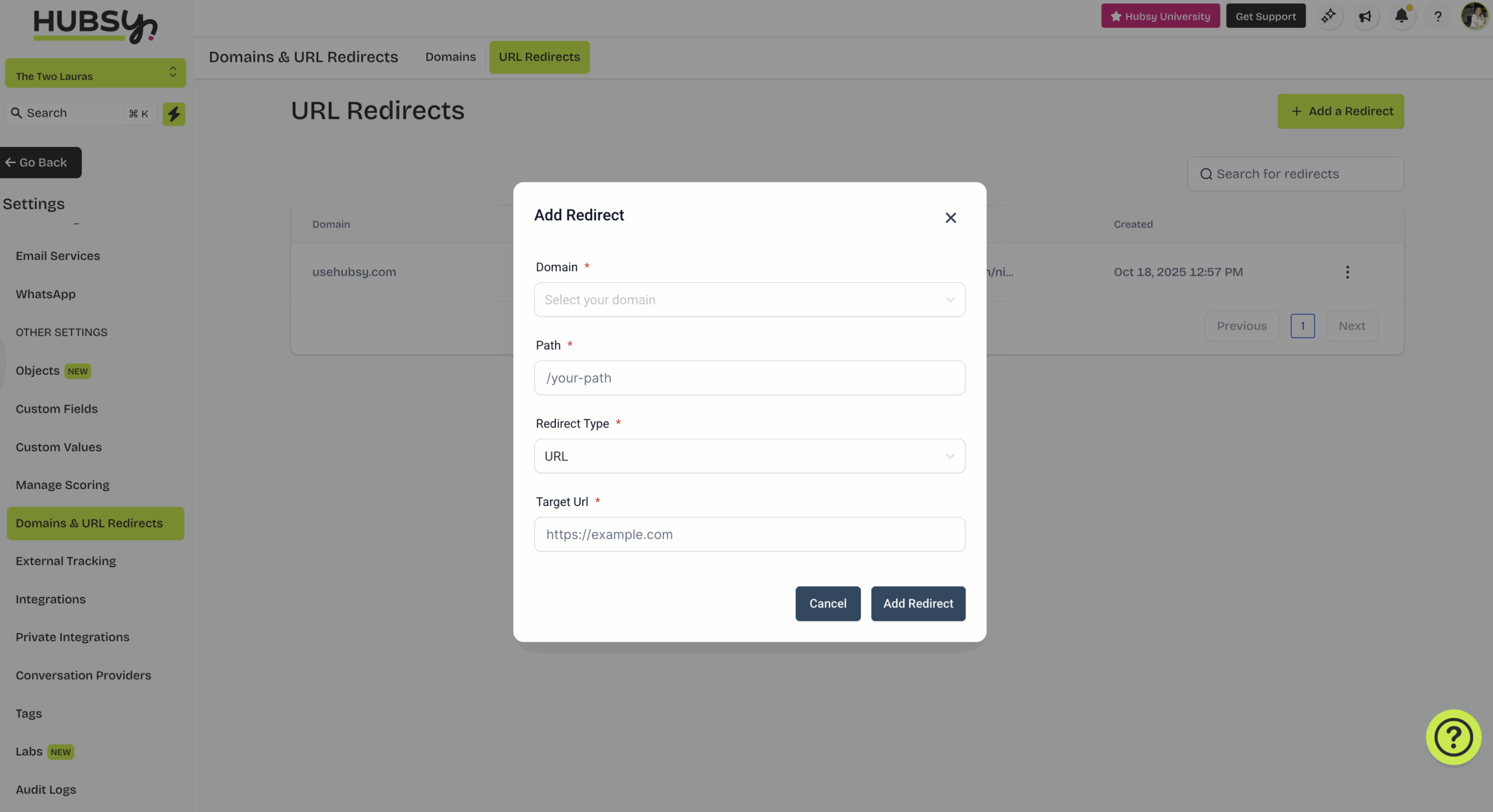
3: Automatically chase overdue payments
Chasing overdue payments is so awkward. We hate it. So we automate it because we want to get paid on time!
The best bit about chasing payments in Hubsy is that you don't even need to create an automation. It's all done for you! You just need to decide when the emails are sent, and Hubsy will send them until the payment is made!
Plus, studies show that businesses notified of a pending payment due in advance often pay it before it's even due! So Hubsy automatically tells people their due date is coming up to help you get paid early!
4: Create personalised pages
Did you know that personalising someone's web experiences can increase your conversion rates?
Using Hubsy Custom Values, you can automatically add customer details to web pages! Imagine just signing up for a freebie, then seeing a page that addresses you by your name and recommends another relevant resource. You'd probably pay more attention simply because it mentioned your name!
And studies prove it! Instapage found that B2B brands see an average 80% increase in conversion rates when they personalise people's web experiences!
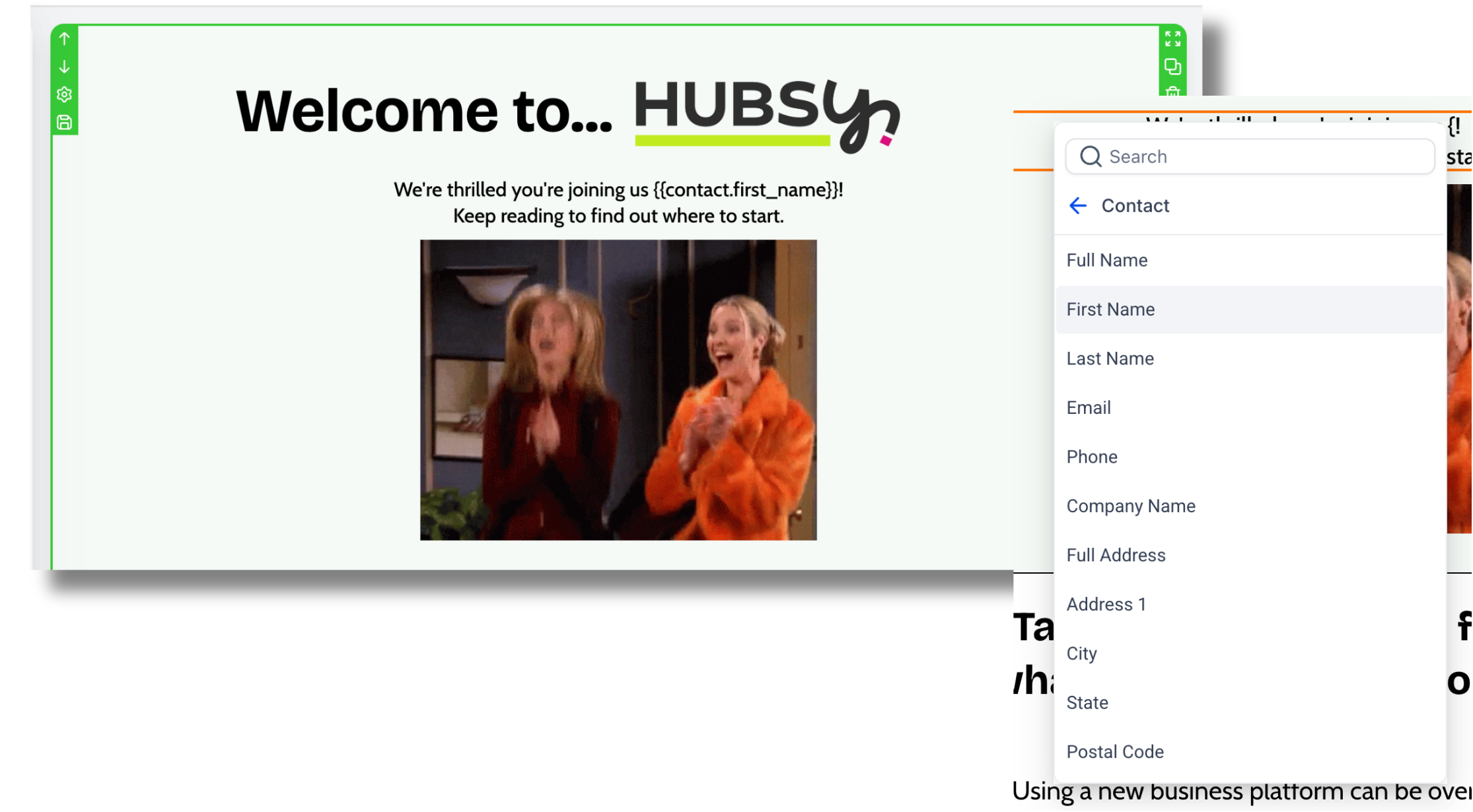
5: Multiple pop-ups on a page
Before you roll your eyes, we're not talking spammy pop-ups that take over your screen and stop you from interacting with the website!
We're talking about strategic pop-ups that are on a page for specific reasons!
✅ Pop-ups triggered from buttons to display forms or checkouts.
✅ Exit intent pop-ups that display important information that someone might miss if they've not scrolled long enough
✅ Delayed pop-ups that highlight something to the most engaged website visitors.
All of which can be added to any website or funnel page and can include any element you'd include on the main page itself. Think forms, videos, surveys or even review requests!
6: One-click upsell buttons
Did you know that adding an upsell to your sales funnel can increase your revenue by 35%?
Hubsy lets you turn any button into a one-click upsell. And, provided the person on the page has already made a purchase in the previous funnel step, the buyer can make the additional purchase without re-entering their payment information.
You can increase your revenue as a freelancer with no-brainer upsells that make whatever you were selling on the front end easier or faster to implement or use.
Here are some examples:
Selling power hours? 👉 Offer additional time at a one-time price
Selling templates? 👉 Upsell a GPT that helps them personalise the templates and write captions
Selling a course? 👉 Give a VIP upgrade option with more personalised support
7: Contact record personalisation & folders
Some people prefer to use tags to track customer information, while others like a date field or a checkbox. That's why Hubsy lets you truly personalise your contact records with custom fields and notes, so you can retain the information you want.
You might like to track the date someone applies to work with you or downloads a freebie, so you can monitor how long it takes a stranger to become a customer.
That's totally possible in Hubsy.
But it's not essential if your brain doesn't work that way, so your CRM won't be clogged up with fields that aren't relevant to the way you work.
No one wants to scroll through a massive list of information to find the record they are looking for; it's inefficient and pointless.
In Hubsy, you can organise the contact record fields into personalised folders so it's easy to find what you need, when you need it.
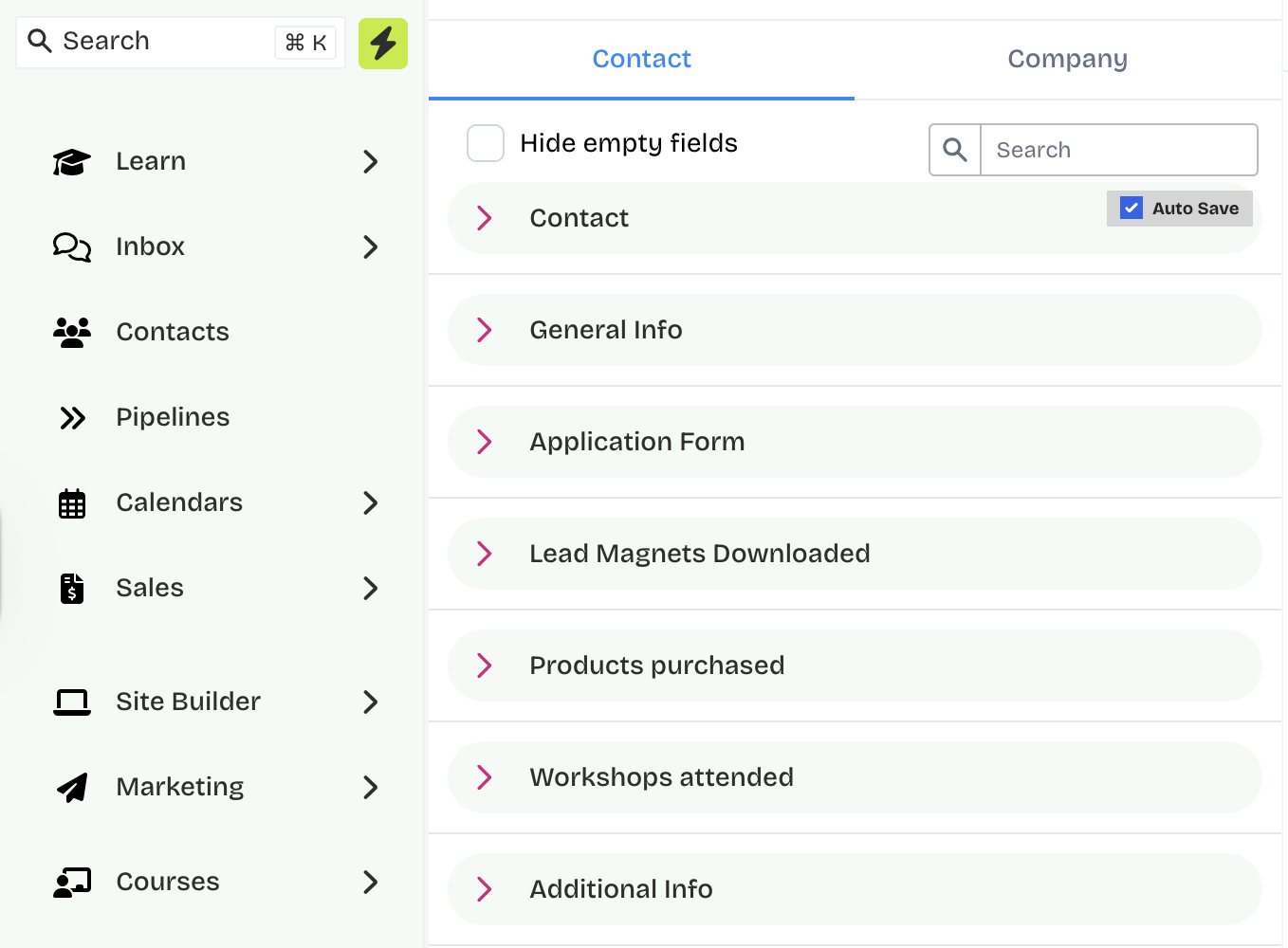
8: Automated discovery call reminders
If you find that people don't turn up to your discovery calls, then calendar notifications in Hubsy calendars are going to be a game-changer for you.
Each calendar has its own reminder settings, so you can tailor the email to the event itself. Meaning if you have a calendar for discovery calls, you can include specific information related to discovery calls in your automated reminder emails.
Go to Calendar Settings > select the correct calendar > Open notifications and make the edits you need.
You can add multiple reminders and include the option to reschedule or cancel the meeting in that email, so your leads can do so rather than be a no-show!
You can also enable automated follow-up emails and use custom values to customise the email with relevant information, such as a date for their follow-up call.
NB: You get unlimited Hubsy calendars on any Hubsy plan.
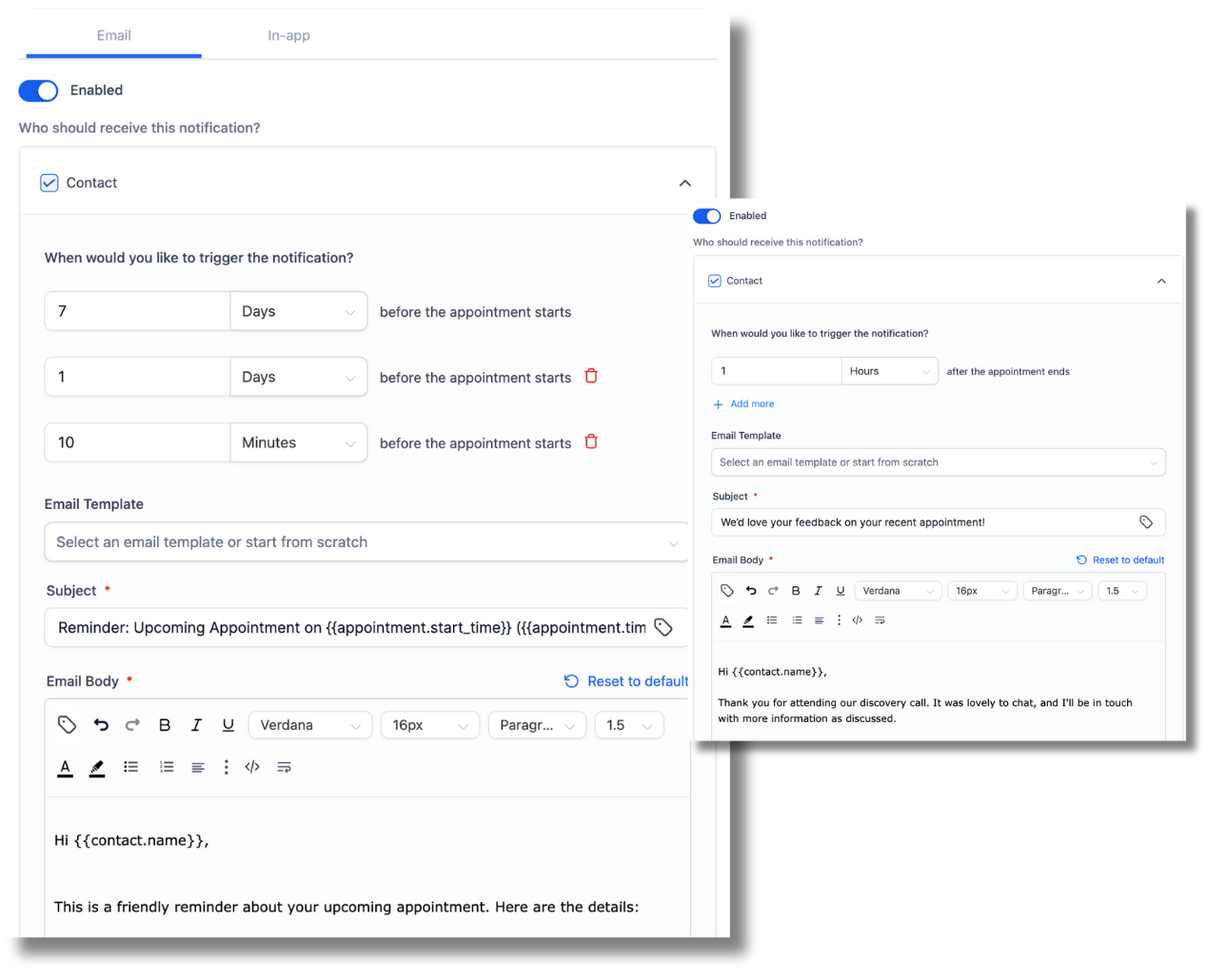
Bonus Feature… Quick actions
And finally… have you spotted Hubsy's quick actions? They make it faster for you to complete the most common tasks on the platform!