In February 2023, Instagram rolled out the new ‘notes' feature to all accounts. But you might be wondering what they are all about and how you can use them to your advantage. In this article, we will share everything we know so far.
What are Instagram Notes?
In a nutshell, they are short text-based captions of up to 60 characters that last 24 hours and are seen only by those who follow you.
You can see the notes of people you follow on the Instagram app by tapping the Messages icon. If you don't see them, it's likely your account doesn't have this feature yet (not all of our accounts do currently).
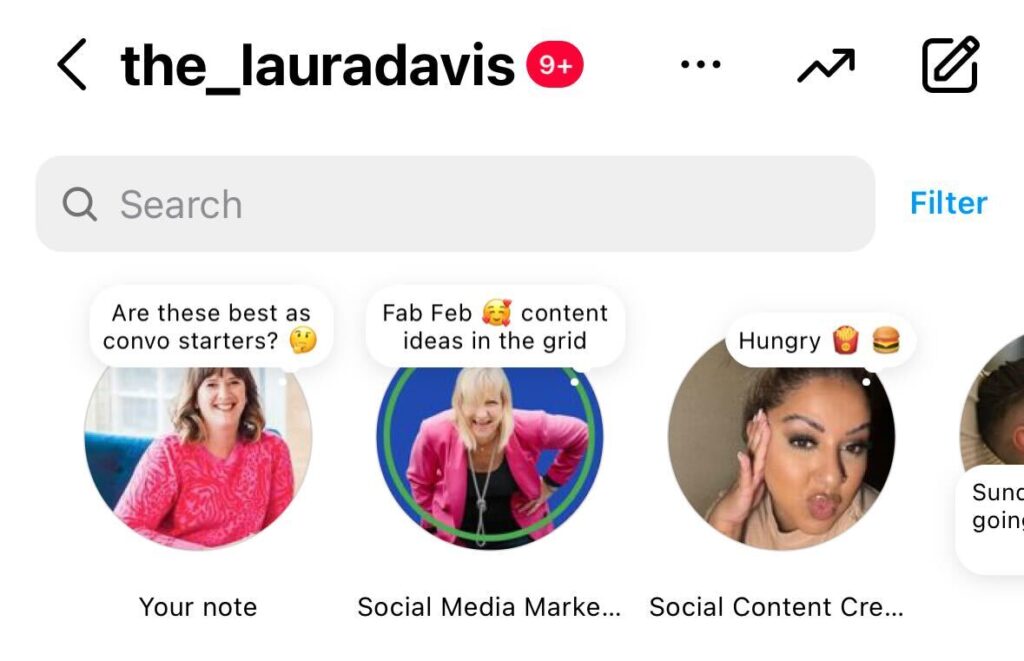
The ‘note' hovers over the profile image of the account that created it, and you can tap to read and reply.
Benefits of Instagram Notes
The most obvious benefit of this new feature is that we don't have to take any photos, create any Canva graphics or record a video to use it! Hallelujah!
And as they are only visible to your current followers, it feels like you can create something that speaks directly to your audience. The downside, however is that the character allowance is so low you cannot say much!
Three ways to use Instagram notes as a marketer
Bearing in mind that the only people who see your Instagram Notes are already following you, use them strategically to build a relationship with your Instagram followers.
#1. To Start A Conversation
Notes could be a great way to make it easy for your followers to start a conversation with you. Share a one-line update, a humourous comment or ask a question, as Laura Davis has in the example above.
#2. As A Call To Action
A simple note can be a great way to prompt someone to take action. For example, to check out your latest post or send you a message. Be sure to add some curiosity so your note stands out from all the rest.
#3. To Promote Something
A note could be a great space to promote your latest lead magnet or offer.
Follow us on Instagram to see our notes!
How to create an Instagram Note
To create an Instagram note, navigate to your messages tab and tap the + icon on your profile picture. From there, you can create your ‘note' and select who you share it with, as shown below.
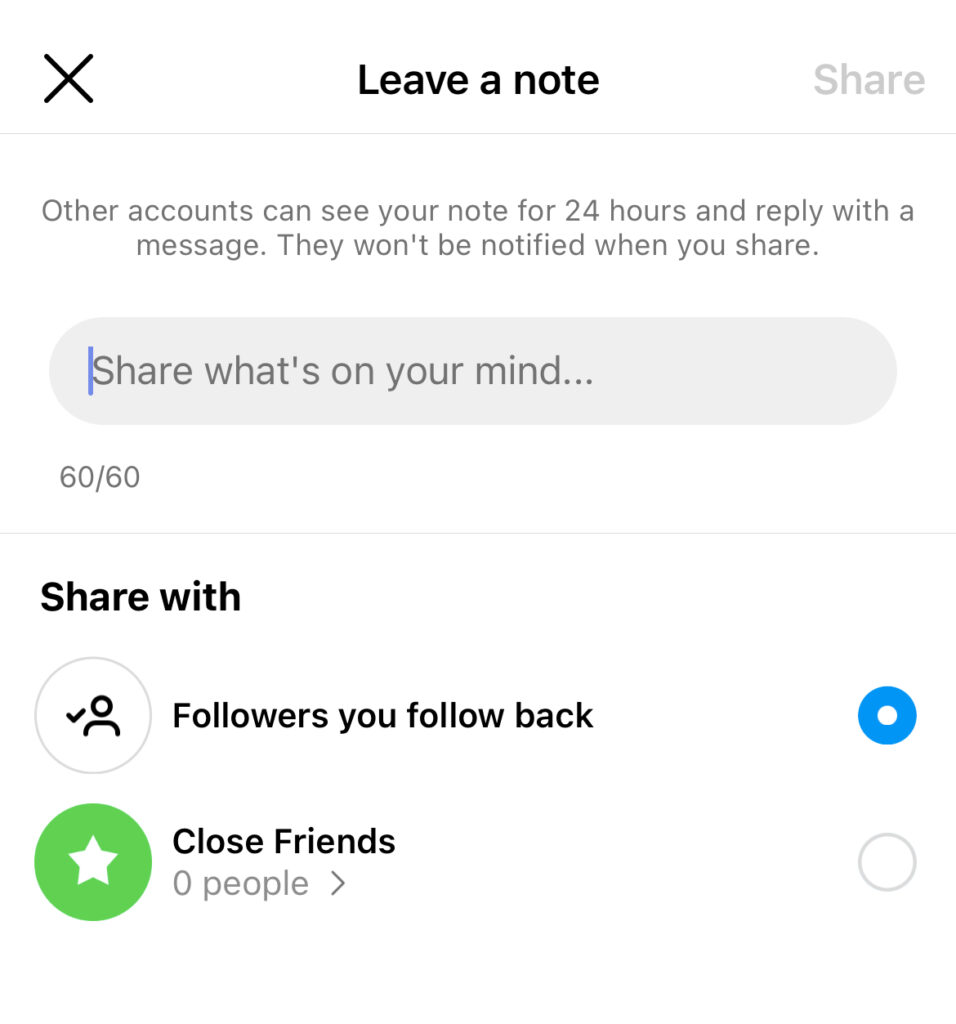
An Instagram Note has a maximum of 60 characters and expires after 24 hours.
You can only create one note at a time, but you can replace or edit it at any time before it expires.
It's important to note that your followers will not be notified that you have published a note, and you won't be notified when someone you follow does, either. Notes currently display in chronological order in the messenger tab only.