Updated: 7th July 2023
Why is it that just as you start to feel comfortable on social media, Mark Zuckerburg throws a spanner in the works?! Hello, Threads by Instagram 👋
To help you get up to speed, here is everything you need to know about Threads right now (we'll keep this blog updated for you, so bookmark it for later!)
What is Threads by Instagram?
Built by Meta, Threads is a social media platform which is currently only usable via mobile app. The premise behind it is for users to have public conversations in real-time, much like we've done on Twitter for many years.
The Meta team responsible for launching Threads gave us a masterclass in building excitement and gained £10 million followers in the first 7 hours and over 30 million before the end of day one! Impressive!
The big question is whether people stay on the platform and keep using it once the hype dies down and the novelty wears off.
What is the difference between Twitter and Threads?
On the face of it, the two apps seem remarkably similar! By now, we are used to Meta taking the best bits of other platforms and dropping them into Instagram (Stories, Reels etc.), but this is the first time they've made an almost carbon copy of another platform.
The main differences between the two are the missing features. Twitter includes direct messaging, audio rooms, lists and advanced search, none of which currently feature on Threads. Plus, Twitter's newsfeed allows you to connect only with people you already follow. In contrast, Threads newsfeed is more similar to TikTok's for you page and shows a mixture of content from your connections and other users.
The big difference between Threads and all of the other social media channels is that there are currently no paid ads on the platform. Zuckerburg has said that they will not look to monetise Threads until the platform is on the way to a billion users.
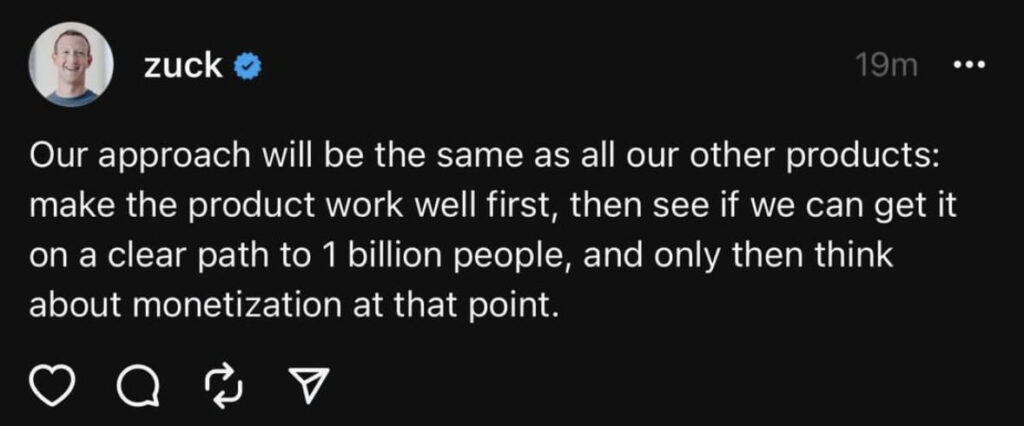
Should your business be on Threads?
Before you make that decision hear us out…
At the time of writing this blog, Meta had only opened Threads to Instagram users, meaning you can only join if you have an Instagram account and over 100 million people have signed up. But they have a huge opportunity to make this even bigger by opening it up to WhatsApp and Facebook users, too – and even making it a stand-alone app at some point.
What we know from Instagram, Facebook and all the other social platforms out there is that the busier the newsfeed, the less reach your content will get.
So NOW is the perfect time to join Threads! While the platform is big enough to reach plenty of people but small enough for your content to be seen.
And don't forget, being an early adopter of any new social media platform is usually a very positive step. Just look at all the people who embraced YouTube or TikTok early on and those who went all in on Reels from day one!
But it isn't essential to be on Threads, and if you already have enough on your plate and no time to commit to this, then that is ok too!
We would, however, recommend you claim your account and at least go and press some buttons!
All the facts you need to know about Threads by Instagram.
Before we dive into how to use Threads, let's focus on the features available on the platform so you know exactly what you can do.
The Threads profile
Your username, profile picture and bio are automatically brought over from your Instagram profile to provide consistency. And while you cannot change your username (currently) you can edit your bio to include information and a link.
Threads content types
- Single posts can be a maximum of 500 characters.
- Thread posts, similar to Twitter Threads, are a number of single posts threaded together to make one long piece of content. You create these by adding 3 line breaks.
- Link posts, much like Tweets, can include an outbound link.
- Video posts can be up to 5 minutes long.
- Image posts can be single images or multiple images displayed in a carousel format.
- Gif posts are not available directly in the app but are easy to create with the Giphy keyboard, as demonstrated here.
You also need to know…
- There is no edit button but Adam Mosseri has confirmed they are working on it.
- Hashtags do not work, and Mosseri has said that introducing and maintaining them from a safety aspect would take a massive investment. Which might indicate they're not planning on them anytime soon.
- The search function currently only allows you to search by username. They have already started working on improving this so hopefully we won't have to wait too long.
- You can change your settings to see the first thread from people you follow rather than from everyone.
- You can pause or turn off notifications (you'll want to do this!)
- Threads can be cross-posted to Instagram Posts and Stories really easily and people are using this feature.
- You cannot add alt text to images or videos, so ensure you do this in the caption when sharing images. Fingers crossed this changes quickly.
How to use Threads.
Set up your Threads account.
To create your Threads account, you'll first need to download the app from your app store.
Once downloaded, ensure you are logged into the correct Instagram app before opening the Threads app. From here, you'll be prompted to create an account.
Remember, your username will carry over from the Instagram app and cannot be changed. We assume this is to prevent people from grabbing popular usernames.
If you are verified by Meta, your verification tick will carry over to Threads.
When creating your account, you'll be asked if you want to follow your Instagram connections. As the current search function is pretty poor, we'd recommend selecting yes at this stage to avoid having to manually search for the people you want to follow.
Optimise your Threads profile.
Just like on any other platform, you'll want to check your Bio reads well for people visiting your profile.
Set up link tracking for Threads insights.
As there are currently no insights within the Threads app, we'd recommend adding a unique URL or using UTM tracking on the link in your bio so you can see whether the platform is generating website traffic for you. This way, you'll be able to make an informed decision as to whether to continue investing time (and money) into marketing on Threads.
What types of content work well on Threads?
Look, Threads is only a baby at this point, so no one can actually tell you what works well on there! And besides, there's no analytics for us to actually look at the data and be sure about what is working.
But, just like on any other social media platform, the content that will work well will depend on your objective and audience. We know most people will start getting wrapped up in how the algorithm works and whether long threads or single posts work best. Should we post videos or stick to images?
The answer is always… it depends!
This is why we focus on psychology-driven social media marketing in our programme, social prf. Because once you understand that, you can get results on any platform, new or old, even if you don't know how the algorithm works!
This is what we'd be testing on Threads if we were you.
Types of content to create if you want to grow your audience on Threads.
Shareable content is ALWAYS the key to reaching new people on any social media platform, and Threads is no different. What your audience wants to share is key here, so always go back to your strategy when considering shareable content ideas.
The content formats we typically see shared (and are already seeing being reshared on Threads) are
- Memes
- How-to content
- Funny or relatable posts
Types of content to create if you want to drive engagement on Threads.
If you can start a conversation on a social media platform, you can start one on Threads. It's just about knowing what your audience wants to talk about and giving them a reason to reply.
Ask questions, share opinions and just be you! But remember, this is a very busy platform right now, and we're seeing short posts do better than long-form content currently.
Types of content to share if you want to drive conversions.
We are big advocates for using social media platforms to sell. But as with anywhere, you need a strategy for this which is why we go so in-depth in social prf about how to create what we call ‘launch content'.
There's too much for us to talk about with regard to conversion-driving content here, which is why we dedicated 2 whole modules to it in social prf.
However, this thread about how Threads launched might inspire you:
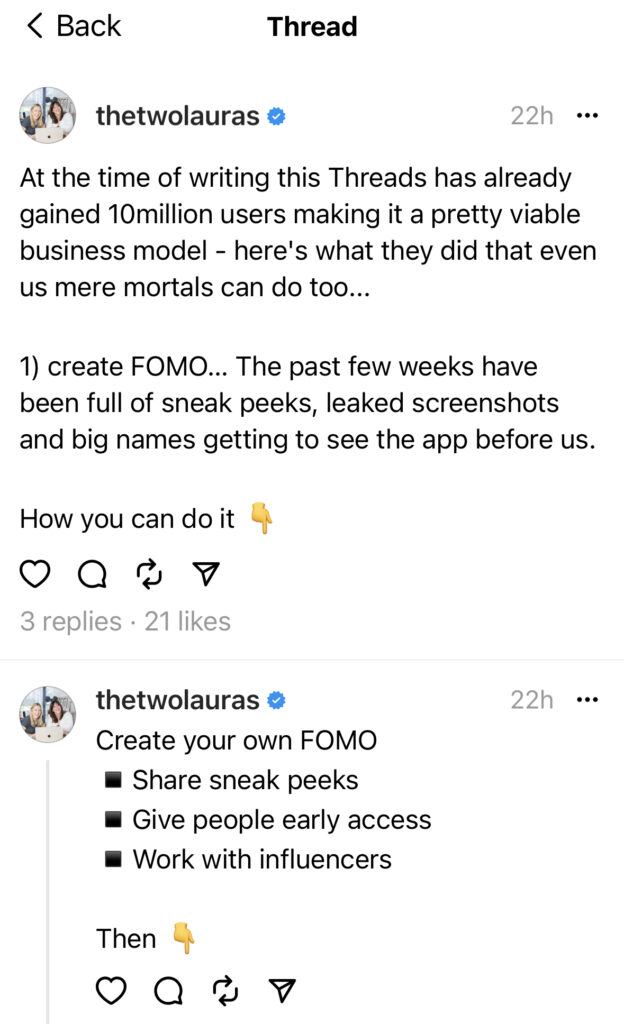
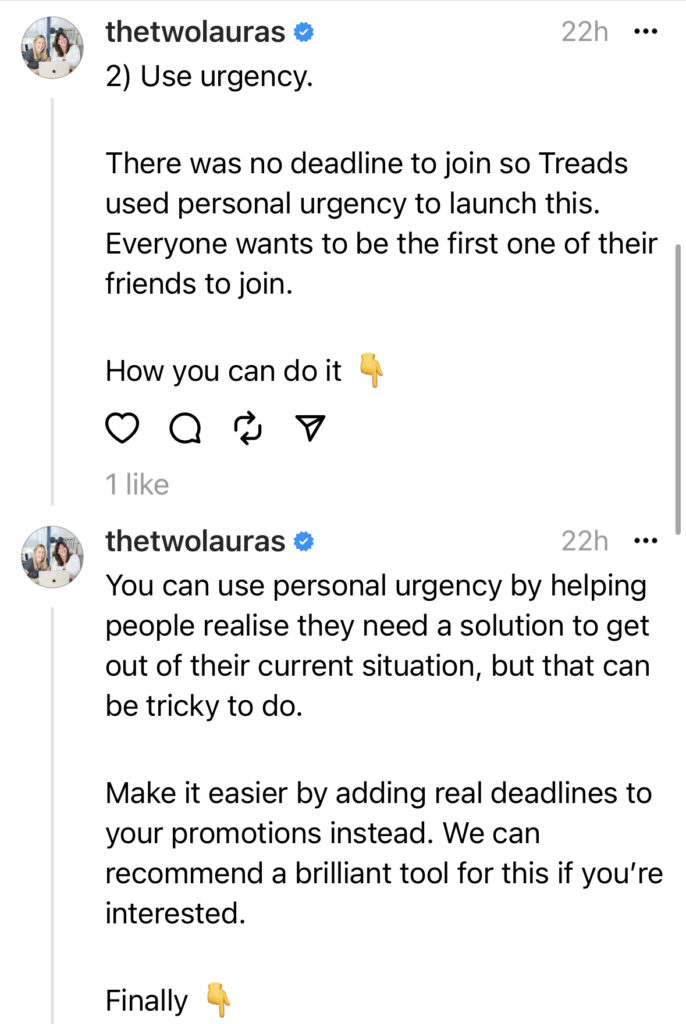
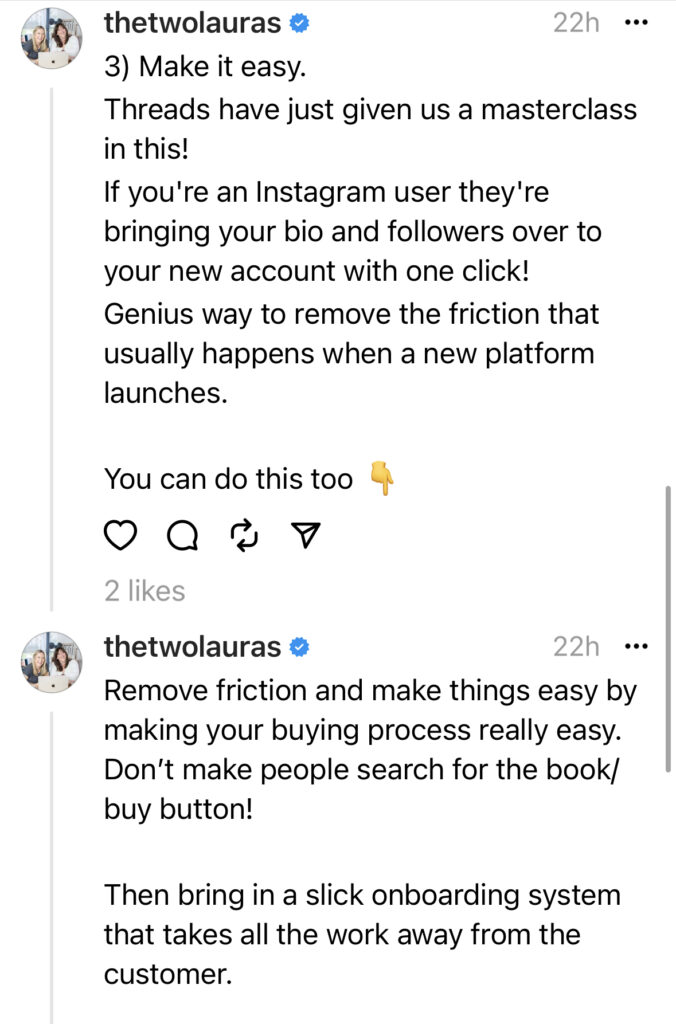
How to manage Threads for social media clients.
The most important thing we want you to know about managing Threads for clients if you are a social media manager is this… do not do it for free!
This is a separate platform. It needs a separate strategy. Different content. And a whole lot of time!
So if you are going to help businesses with Threads, then you need to ensure you are structuring your prices to include this new service.
Just because a new platform has rolled out, it does not mean your client should be on it, and it doesn't mean you have to manage it if they do want to be on it! If you'd prefer to outsource it, head to our directory to find a great freelancer to support you.
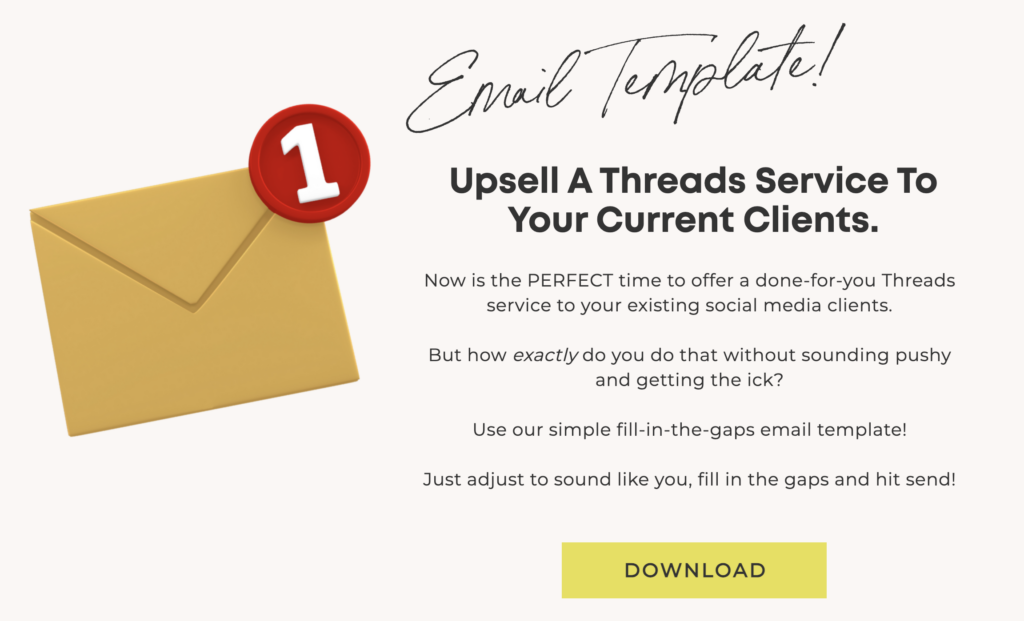
How to switch accounts on Threads
If you are planning to work with clients on Threads, you're probably wondering how to switch between accounts.
To switch accounts on Threads, follow these steps:
- Log out of Threads.
- Tap ‘Switch accounts'.
- Select the Instagram account associated with the Threads account.
This will open the Threads account associated with your Instagram page.
We went into far more depth on Threads in a bonus episode of JFDI with The Two Lauras. Listen here 👇 or in your favourite podcast player.
Connect with us on Threads.
Come and say hello 👋 to us on Threads or continue the conversation in our community, The Social Media Managers Hub.