Google says Google Analytics GA4 is the future of analytics. In this article, you’ll learn what social media marketers need to know about GA4.
What is Google Analytics?
Google Analytics is a website analytics tool that helps website owners and marketers to analyse website traffic.
It provides a thorough picture of your (or your client's) website performance.
Why should a social media marketer use Google Analytics?
- Google Analytics helps you to identify which social media platform drives the most traffic, leads and sales.
- And more specifically, Google Analytics can show you which posts drive the most traffic, leads and sales by using UTM’s
- The data available in Google Analytics will also help you to better understand the website users.
It is important to note that while Google Analytics is a good tool for social media marketers to track, test and optimise, there are a lot of factors in the customer journey that a social media marketer is not responsible for and which cannot be tracked using Google Analytics.
Regardless of whether you focus on organic or paid social media, and regardless of the platform you specialise in, Google Analytics knowledge is essential so you can understand the journey people are taking to get to the website and what happens once they get there.
This knowledge helps you to optimise your marketing message and improve results.
6 Reasons To Use Google Analytics
- It's free, which is rare for marketing tools.
- Google Analytics is simple to set up.
- You can fully customise Google Analytics to show the data that matters to your business, a service you’d typically pay an upgrade for with free tools.
- Once customised, you can quickly see if your marketing is paying off and optimise to get even better results.
- You can use the data to make strategic decisions about future content for all platforms, including ads and website content.
- You can’t break it! Learn by pressing the buttons to generate the information you need!
What is Google Analytics 4, GA4?
GA4 is Google Analytics next-generation data measurement solution which will replace Universal Analytics (UA) on July 1, 2023. It has had mixed reviews from marketers. Some rave about the meaningful metrics it provides, while others think it over-simplifies the data.
If you or your clients are currently using Universal Analytics, we recommend you start the preparation to use GA4 as soon as possible, do not wait until July 2023.
One of the reasons that Google Analytics is making this change is because the way people access the internet and websites has changed a lot in recent years.
We no longer only access one computer at home and one at work. These days, we access the internet from multiple devices, and many users tend to visit the same website multiple times from multiple devices. But UA wasn’t created to understand and track someone's site visits if they were carried out on different devices.
Businesses build sales funnels differently nowadays, and most websites take visitors through more than one tool or subdomain to complete a customer's journey.
For example, right now, you are on our website reading this article. But if you were to buy The Social Media Managers Toolkit you would be taken to Thrivecart where our checkout sits. You might also click a link like this one to see a pop-up built with Convertbox to buy a product at which point you'll also join our email list, which is on Activecampaign.
Without change, Google Analytics would be unable to track all of those points accurately.
GA4 aims to track user experience, not just website visits and views.
Why should you upgrade to GA4?
UA will be retired in July 2023 and will no longer process data. So from then onwards, you’ll need to use GA4.
But you shouldn’t wait until July 2023 to upgrade to GA4. You can currently run both UA and GA4 alongside either other, and you should.
If you wait until UA disappears before upgrading to GA4 in July 2023, you will start fresh with no data. You’re a marketer – you know data is crucial!
How to upgrade to GA4
Add the tracking code to the website.
Even if you do not plan to look at the data in the coming weeks or months, adding the GA4 code now means once you do look at it, you will have several months' worth of data available.
GA4 tracks the first visit data so that, in time, you can see when and where someone first visited your site before becoming a lead or customer. This data will be crucial to your marketing decisions.
NOTE: Do not remove the UA tracking. Add additional tracking for GA4 to your site(s). Having both tracking codes on your website means you can continue using UA whilst collating data with GA4.
How you set up Google Analytics will depend on your website and whether you already use Google Universal Analytics or not.
Google provides detailed information here to help you install Analytics on your website, using their set-up assistant wizard, or with Google Tag Manager.
If you are not tech savvy, we would recommend outsourcing the set-up of Google Analytics
When you have time, navigate around the platform so you can start getting your bearings and feel more prepared for when UA retires.
How to create a GA4 property if you already have Google Analytics:
- Go to the admin tog in the bottom left of Google Analytics
- Go to the Property level and ensure the correct account and property are selected.
- Press “GA4 Setup Assistant”
- Select “I want to create a new Google Analytics 4 property”
- Then “Create Property”
- Navigate to your new GA4 property via the button on the setup page or via the drop-down menu.
- Go to Data Streams, select your website and your tag will be on the right-hand corner.
- If you require your full script or want to install it with a website builder, click on “view tag instructions.”
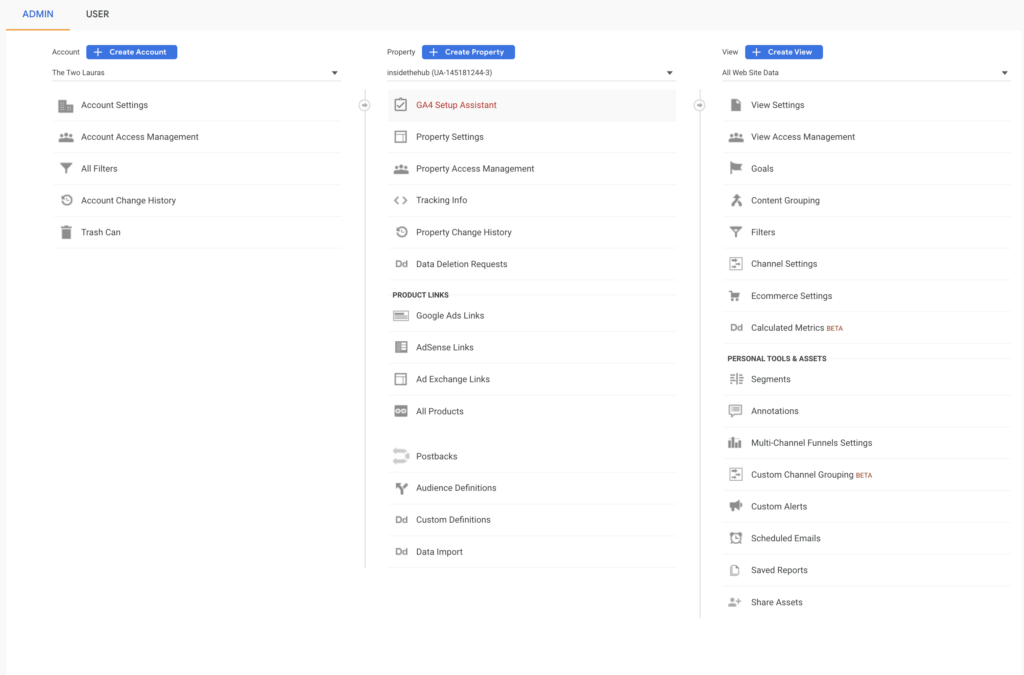
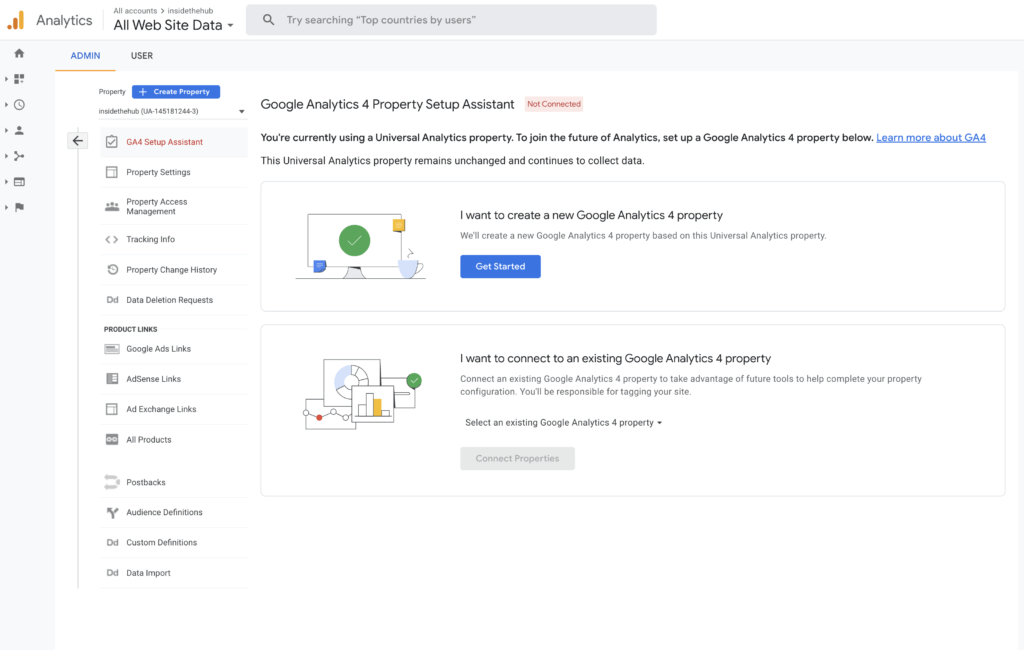
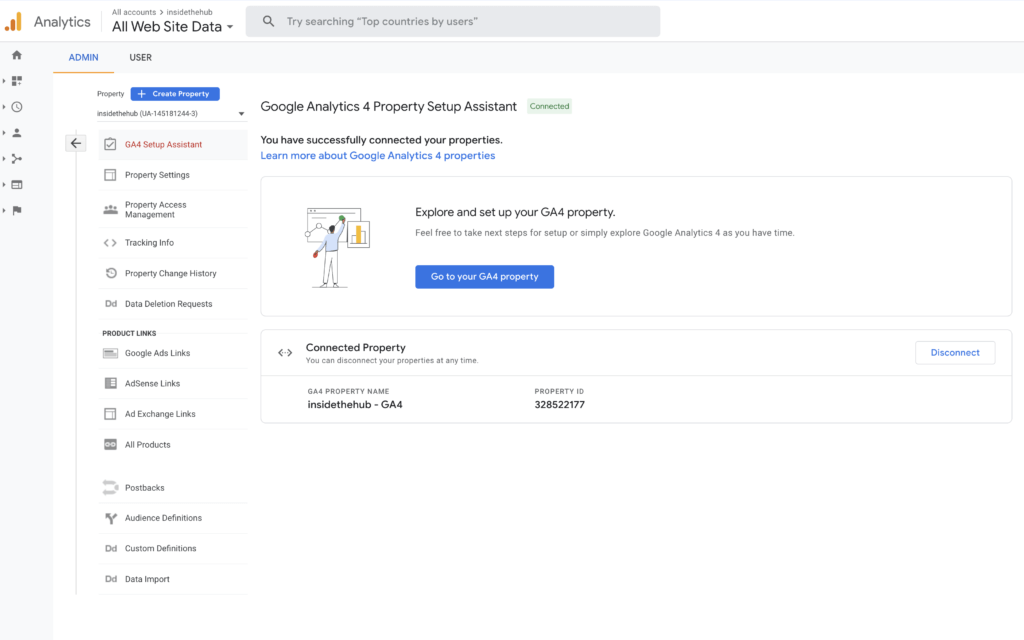
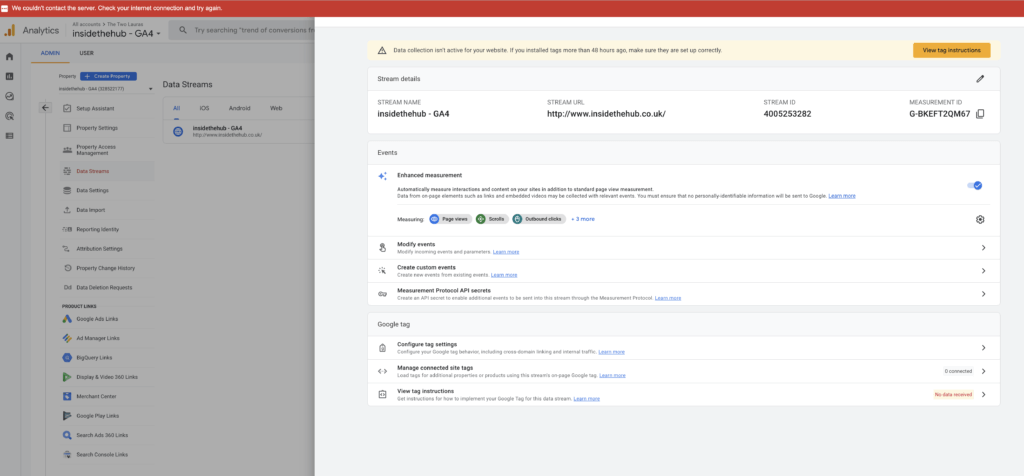
What to do if you’ve never had a google analytics account.
Go to analytics.google.com and log in using your Google account (create a Google account if you don’t have one already).
Google Analytics provides step-by-step instructions to help you get started.
A GA4 account will be created by default, and it is suggested you should also select to create a UA account in step 2 of the setup process. Simply select “show advanced options”, turning the toggle to on. (see image below)
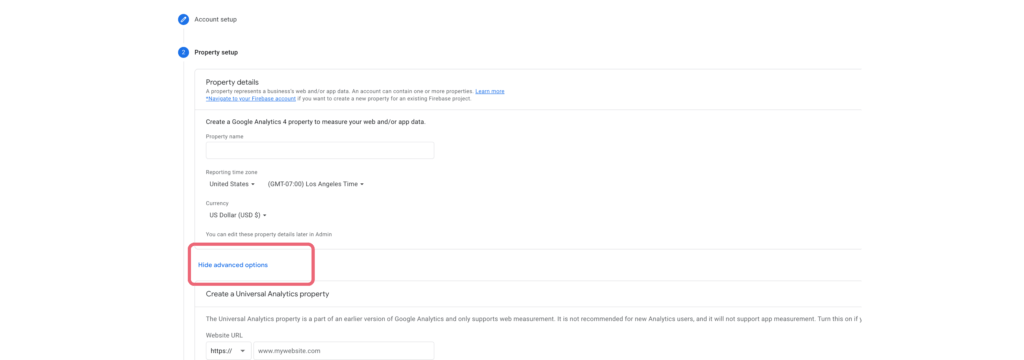
How to protect your Universal Analytics data
In July 2023, UA will stop processing new data. However, Google has not currently announced how long you can access existing data.
You may wish to ensure you don’t lose historical data when all new data is fed into GA4.
Your future self will thank you for downloading what is important to your business. But, there is too much data in Google Analytics, so don’t attempt downloading all the data points!
Identify the data you need to download:
- What data do you always look at and/or report on to any stakeholders?
- How far back do you compare data? We tend to compare year on year, but it might be worth considering up to 2 years of data.
- What time frames do you look at? 90 days? 30 days? 7 days?
- What format do you want the data in, and where will you save it (Google Sheets, Excel, The Cloud)
Fortunately, Google provides a tool for exporting data to spreadsheets much easier. You can also use Google Data Studio, or look into paid data aggregation tools such as Funnel.
How to find key data in GA4
Once you have set up GA4 and started collecting data, it's time to discover what it’s telling you.
Many people struggle with Google Analytics is it shows a lot of data which can be overwhelming. But the key to understanding Google Analytics data as a new user is to focus first on what you want to know.
Who is visiting the website?
Understanding your website visitors is really important. Especially as you want to be sure they are the right people.
If you target a specific audience, you can see if those people are finding your website. For example, a UK-based business that does not ship overseas might not want to attract a high percentage of visitors from overseas. If your audience is not UK based, you know you need to work on attracting more local website visitors.
As well as the location of your website visitors, you’ll also be able to see other demographics such as age and gender.
How to find out more about your audience.
Reports > Demographics > Overview
What device does your audience use to access the website?
These days, all websites should be mobile optimised, but you may wish to discover what percentage of your users use each device so you can adapt your website accordingly.
Reports > Tech > Tech Overview
What platform drives the most website traffic?
It’s essential to understand which social media platform drives the most traffic, leads and sales so that you can invest more time and money in the platforms that impact the business’s bottom line.
Reports > Acquisition > Traffic Acquisition or User Acquisition.
User acquisition is based on user engagement, while traffic acquisition is based on session engagement.
What do visitors look at on the website?
Identifying your most popular website pages will help you understand the customer journey and give you ideas for future content on and off the website.
It will also help you optimise those pages for sales, leads and SEO.
Reports> Engagement > Pages and Screens
TOP TIP: Change the date range using the drop-down in the top right-hand corner. If the data look is not as you expect, it’s likely you have the wrong data range selected.
Create custom reports with GA4
GA4 allows you to easily create custom reports to show only the information you need to know and hide data that isn’t of use to you at that moment in time.
The customisable reports make the process of analysing data in GA4 much more effective and valuable.
Google Analytics provides marketers with a wealth of information and intelligence to help them fine-tune and optimise their marketing strategy.
Be warned: Once you get into Google Analytics, you can lose heaps of time faffing about and falling down rabbit holes. To avoid that, make sure you know exactly what it is you want to know before you open Google Analytics, and don’t be tempted to go off on a tangent!


