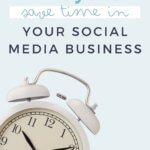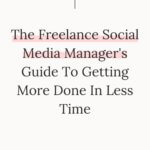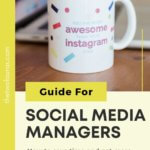Working in social media can often feel like a 24/7 job because, let's face it, social media never sleeps. But you didn’t choose to be a freelancer to work every hour under the sun (and moon), did you?
But with a few tweaks to manage your time better, you can save time and free up some hours to spend with your family, friends or the next binge-worthy Netflix drama!
Six ways to get more done in less time.
- Create templates for everything
- Rethink your email signature and autoresponder
- Use a project management system
- Put practices in place to stop doom-scrolling
- Become a repurposing pro
- Automate
#1. Create templates for everything
Every element of your business can probably be streamlined with a template. Set them up once, and you’ll be able to quickly grab and tweak the right template when the need arises.
Here are some examples of templates you should have within your business:
Email templates
If you ever send an email more than once with a similar message, you should turn it into a template to save time. This way, you never have to waste time finding the right words; you can simply grab the template, make a few changes, and hit send.
Here are a few examples of email templates you will regularly use; what else can you add?
- Discovery call invitation
- Proposal follow-up
- Price increase
- Overdue payment
- Testimonial request
You can use email templates in a Hubsy workflow to send the right email at the right time without lifting a finger!
Business process template examples
Like your emails, any process or service you deliver in the same way more than once should have a template so you can complete it quickly and without stress.
The most important template to have in your business is a high-converting client proposal document. Here are some other examples:
- Onboarding questionnaire
- Social media audit
- Social media strategy
- Client report
We’ve saved you time and done all the hard work by providing all of these templates and more to The Social Media Managers Toolkit!
Creative templates.
Creative templates are particularly important if you are short on time to market your business. Having a bank of branded social media templates where you can quickly add an image or message is a total game-changer.
The templates you need will depend on the platforms you work on and promote your business on, but here are a few examples:
- Canva carousel templates
- Reel cover templates
- Profile banner templates
- Blog cover templates
We love the Your Template Club templates and will often dive into those when we need a quick image for a post.
#2. Rethink your email signature and autoresponder.
It’s so easy to get distracted when an email arrives in your inbox, isn't it? But there are some simple ways to ensure that you can stay focused on your to-do list and deal with emails only at set times during your day.
Set expectations in your email signature.
We loved this example from Inner Hub® member Jen Tsang, who added this in her email signature to set expectations with the recipient:
“While I have sent this email at a time that works for me, I do not expect you to read, respond or take action outside your regular working hours.”
Use an autoresponder (even when you’re not away)
Your out-of-office reply doesn’t have to wait for holidays. Use it to manage expectations and reduce admin time. Include:
- Your usual response time
- Answers to common questions
- A link to apply to work with you
- A link to a freebie or lead magnet
Hubsy users can easily automate these replies with smart workflows that trigger based on incoming emails or form submissions.
#3. Use a project management tool.
We avoided this for years — but once you use one, you’ll never go back. A project management tool keeps everything (and everyone) organised so you can focus on strategy, not admin.
There are loads of great options, but our top picks are:
- Hubsy: for automated task management, reminders, and built-in client follow-ups.
- Airtable: for planning, content calendars, and managing your big-picture business goals.
Pick one system and commit for at least six months before hopping to the next shiny tool.
#4. Put practices in place to reduce doom scrolling!
We get it — you work in social media, so you have to be on social media. But one innocent scroll can quickly turn into a 45-minute rabbit hole.
Try these small changes to protect your focus:
- Use a scheduler like Hubsy that lets you manage comments and messages without opening the apps.
- Only use social platforms on desktop during work hours.
- Set a 20-minute timer before you open any app — when it buzzes, you’re done!
Bonus tip: switch your phone to focus mode during work hours to cut down on distracting notifications.
#5. Become a repurposing pro!
“I don’t have time to… create a lead magnet / write a blog / market my business.”
Sound familiar? Repurposing is the ultimate time-saver.
Here’s how to start:
- Keep a list of the questions you’re asked most often.
- Group them into themes (platform tips, strategy, mindset, etc.).
- Each quarter, pick one theme and create a detailed lead magnet answering all those questions.
- Turn each question into a blog post.
This approach builds your website traffic and gives you endless content ideas. One of Laura Moore’s best-performing blogs came from answering a question about Instagram’s old swipe-up feature — and it still drives traffic years later.
Inside Hubsy, you can tag and categorise posts so you can easily find and repurpose your best-performing content.
#6. Automate as many processes as possible
If you do something more than once, you can probably automate it.
Automation doesn’t just save time — it makes your business run more smoothly and gives your clients a seamless experience.
Here are a few automations worth setting up in Hubsy:
- Send your lead magnet automatically when someone signs up.
- Automate client onboarding to ensure all clients get a professional first impression.
- Automatically send invoices and payment reminders.
- Create task reminders for manual steps you can’t (yet) automate.
When your systems work together — from forms and emails to payments and pipelines — you finally get that ‘one tab, one system’ dream every freelancer craves.
Final Thoughts
You became a freelancer for freedom — not to be chained to your laptop 24/7. By templating, automating, and streamlining your systems, you can reclaim your time and impress your clients.
If you want an all-in-one tool built for social media managers (by people who actually understand your world), check out Hubsy. It’s everything you need to run your business in one place — from lead magnets to invoices.