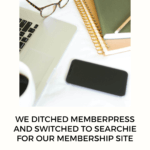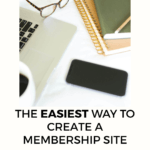If the thought of starting your own membership has ever crossed your mind, we know your next thought was probably, “But how on earth do I build it?”
Memberships are an amazing business asset. You get to help more people, build amazing relationships and turn your customers into friends. All while bringing in recurring revenue to your business.
But so many people tend to stop before they even get started. Often because they feel overwhelmed by the tech needed to get going. And often because they feel they just don’t have the time or budget to start.
We looked for advice everywhere when we were thinking of launching The Inner Hub™️ membership for freelance social media marketers. We joined memberships, listened to podcasts and took advice from ‘gurus'. And based on all that advice, we were convinced we needed a custom-built WordPress membership site.
So we invested thousands of pounds in getting a custom site built using WordPress and MemberPress.
Big mistake.
It was a long-winded process, which cost us a fortune and sadly, the benefits didn’t outweigh the cost. Sure, the website looked good and functioned well, but from a business management perspective, it was a disaster!
Neither of us is a WordPress expert; we wouldn’t know custom code if it slapped us in the face. So making adjustments to how the site looked or worked was impossible for us and expensive & time-consuming to outsource.
Adding new membership content, replays and resources took forever and couldn’t be automated. So we either had to invest more money to pay a VA to do it or spend time on it ourselves.
To add a masterclass replay to the MemberPress site, we’d need to download it from Zoom, upload it to Vimeo, create a thumbnail in Canva, add that to the Vimeo video, paste the embed code into MemberPress, add the description, ensure the tags were right to protect the content and probably more that we've long forgotten!
It was not only time-consuming but also had too many points where a step could be missed or done incorrectly.
We wanted our members to have a great user experience. So we had to spend time ensuring that everything was keyword optimised to be discoverable in the search bar – again, massively time-consuming.
In the end, something had to give.
Replacing our custom-built WordPress membership site with a Searchie hub was the best decision we made.
Before we made it into Searchie, we tried Kajabi. But despite it being an all-in-one tool, we found it tricky to use and quickly realised we'd made another mistake!
These days we host our membership and all our other courses and digital products on Searchie instead. We love the tool so much that we recommend it to anyone who will listen and are active and loyal affiliates. If you sign up to Searchie using the links in this blog, we will receive a small commission at no additional cost to you.
6 reasons to choose Searchie
If you are thinking about starting a membership, consider Searchie instead of using a custom-built membership site.
1. Searchie is so easy even my Nan could use it (if she were still alive)
If you can press buttons on a laptop, you can use Searchie! Seriously, it’s one of the simplest tools we use in our business (and we use A LOT).
2. Searchie’s templates are simple to use but look great.
You don’t have to use a template to build an awesome membership site, but they sure do speed up the process. Templates weren't a thing when we created The Inner Hub™️ site, but it was still quick and painless to get started. The first iteration of our member's hub took only a few hours to create.
These days, whenever we are creating a new course or digital product, we grab a template and quickly plug our content into it. We created the podcast hub shown above on Searchie in less than an hour using one of the templates.
3. Searchie has a built-in Canva integration!
There’s only one tool we love more than Searchie, and that is Canva! With the Canva integration, you can quickly add a professional-looking video thumbnail to your content. And also, add graphics, photos and logos to your membership site.
4. Take payments in Searchie.
We use Thrivecart for all our payment processing, including our membership and affiliate payments. But if you’re just getting started and don’t want to pay out for an additional tool, then you can get started really quickly with Searchie’s Stripe integration.
5. Create a private podcast
The super cool thing about Searchie is that it takes your members into account and allows you to deliver content to them in the way they want to consume it. Some people like to watch videos, others prefer to read a transcript, and some (like Laura Moore) like to listen in the car or on a walk.
With Searchie’s private podcast feature, you can turn any playlist into a podcast feed for your members to access via their preferred podcast player!
6. Searchie’s built-in automations will blow your mind!
The integrations with Zoom, YouTube, Google Drive and more allow you to automatically upload videos to Searchie without ever needing to log in!
Once a video is uploaded, Searchie automatically transcribes the video, adds captions and makes it searchable! And with the inbuilt automations, Searchie can even add your videos to your membership site for you so your members can get access to a replay in a matter of minutes.
The best way to quickly create a membership site.
If you’ve been thinking about starting a membership, don’t let the tech hold you back. A membership site will evolve over time; as your content changes and your member's needs change, so will your site. And your membership site a year from now is unlikely to be anything close to your membership site on day one.
If you only take one thing from this blog, remember that you don’t have to create the perfect membership site from day one (although with Searchie, that is perfectly possible).
5 hidden features inside Searchie
Searchie’s website does a horrible job of telling you all their awesome features, maybe because there are so many! So you might have missed these:
1. Audience attributes
Add questions to your membership site to gain valuable insights to help you create more relevant content. These ‘Audience Attributes’ are stored on each member's profile, and depending on how you set them up; you can filter your audience by their responses.
2. Searchie member’s directory
Creating an internal member directory is a brilliant way to foster community and allow members to interact with each other. By using the Audience Attributes feature, you can add specific information to each member’s directory listing.
3. Searchie analytics
The video analytics in Searchie are brilliant, but the best part is seeing what keywords your members are searching for. This intel can show you what content is missing, what you need to dive deeper into or if you simply need to rename an existing video file to help it be discovered easier.
4. File replacement
At the time of writing, this new feature is still in beta and allows you to easily replace one file with another. Perfect if you’ve updated a video training and want to replace it somewhere without needing to replace the link.
5. Searchie screen recorder
If you use Loom or Vidyard to screen record, you can cancel your subscription and use Searchie’s Chrome Extension instead. And, great news, videos recorded with the Chrome Extension don’t count towards your monthly upload limits!
If you have any questions or need help creating your Searchie membership site, let us know, we are here to help!