Facebook has recently added the chat function to Groups, and if you're managing a Facebook group for a business, you might be wondering what it means and how best to use it.
We've been trialling Facebook Group Chats in our membership, The Inner Hub®. We started by creating a special place for our SEN parent members to chat together as we noticed we have an exceptionally high number of members with children with additional needs – including co-founder Laura Moore. And we also have a group chat for members to discuss their Meta™️ Ad campaigns.
In this article, you'll learn:
- What is a Group Chat?
- Benefits of a Facebook group chat
- Are Facebook Group Chats private?
- How to create a Facebook Group Chat
- What to use a Group Chat for
- Mistakes to avoid with Group Chats
- Tips for managing a Facebook Group Chat for your business and your client's
What is a Facebook Group Chat?
Simply put, a group chat is a conversation hosted in messenger to bring together people with similar interests within a Facebook group.
You might be wondering, ‘what's the point?' when group members could continue those conversations in the group itself, but there are several benefits to moving the conversation into a chat.
Benefits of a Group Chat
Chats allow members to build on conversations without relying on a group thread and provide a more personal space to chat. As a group chat is not visible to the whole group, people may be more open to discussing things they might not feel comfortable sharing in a more public space.
A Facebook Group Chat could be the perfect way to nurture members to become clients and is a far better way to stay connected to your most engaged members than using the @everyone tag!
Are Facebook group chats private?
Facebook Group Chats are private to the members of the group and chat. But anyone within the group can access the chat and therefore see the messages being shared.
How to create a Facebook Group Chat
Firstly, not all groups currently have access to the Group Chat function at the time of writing.
To start a group chat, open your Facebook Group settings and select ‘Community Chats' and then ‘Create Chat'
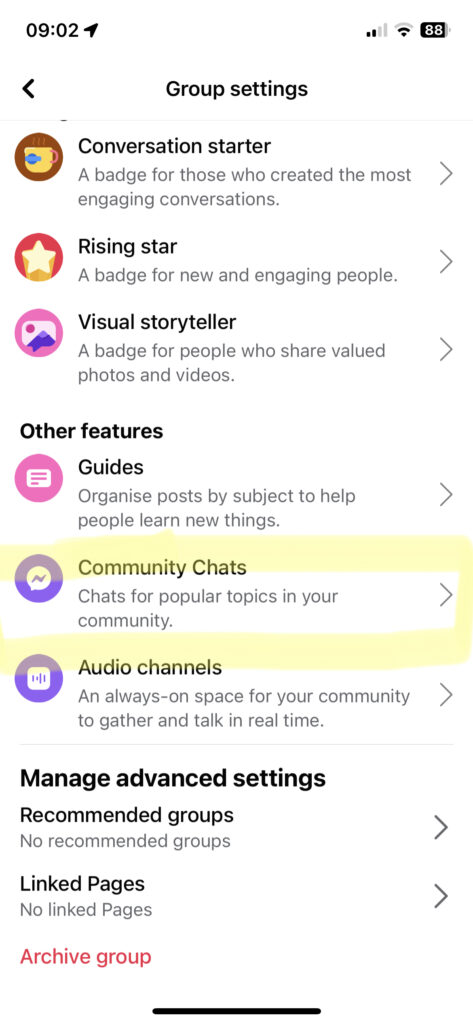
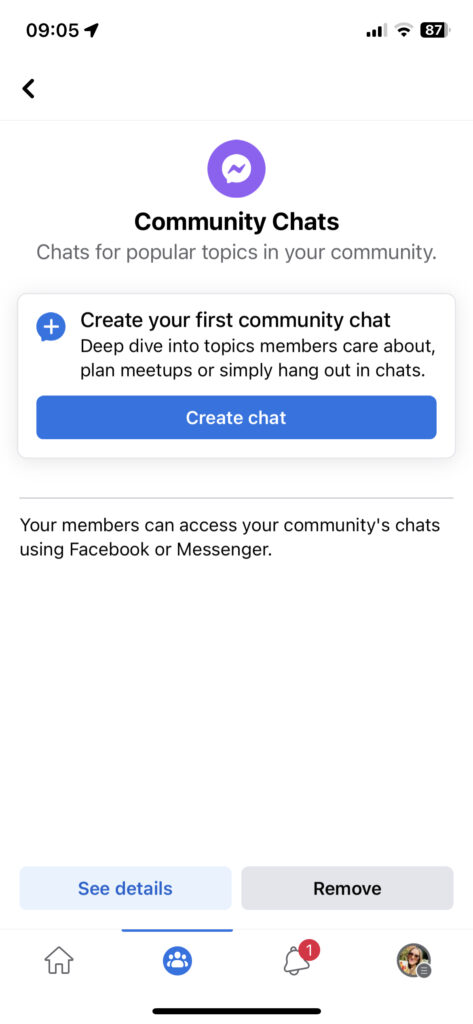
You'll be prompted to name the Group Chat and can then invite people or use a share link to allow people to add themselves.
The chat itself works in exactly the same way as any other messages in Messenger with one long discussion thread. Group chat members will get a notification in their Messenger app and can add to or leave the conversation in the app itself.
Group members will be able to see any Group Chats in the Facebook Group menu as shown below:
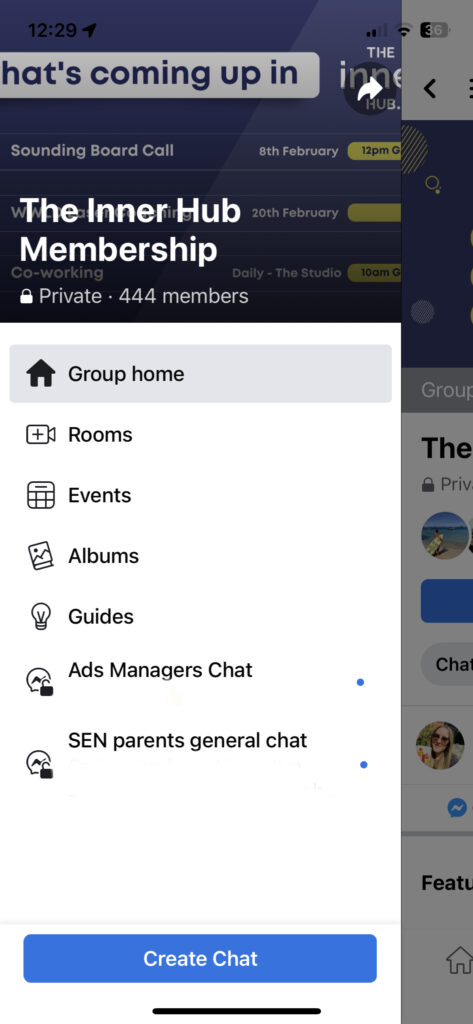
What could you use a Facebook Group Chat for?
As we mentioned above, we have used the Group Chat feature to create a safe and supportive space for SEN parents in our membership. But there are many different reasons to add a Group Chat to a Facebook group, including:
- Topic-based discussion, such as using Facebook ads to win clients
- Short-term, pop-up or planning conversations
- To connect people at a similar level or with similar interests
- To create a cohort-based discussion in a course
Avoid this big mistake with Group Chats
Don't replace your group with a chat to get more engagement or reach. Creating a generic Messenger chat and inviting all group members to join is almost as bad as using the @everyone tag.
Instead, be strategic and create a group chat that provides a very clear benefit to your group members.
People WILL use this feature as a hack to ‘beat the algorithm,' but all that will end up doing is annoying the group members. Don't be one of those people!
Tips for managing a Facebook Group Chat
Tip #1: Be specific
Make sure anyone entering the group chat knows what it is for by using a specific title to help the conversation stay on track.
Tip #2: Set rules
Having rules is never wrong and can help the Group Chat remain positive and on topic.
Tip #3: Consider moderators
In a large or busy group chat, you may need to add moderators to ensure the conversation remains positive and remind the members of the rules when needed.
Managing a Facebook Group Chat for a client
If you already manage a Facebook group for clients and think a Group Chat could be an added benefit to group members, this could be an excellent additional service for your client.
But don't fall into the trap of adding more support without charging! A group chat will involve more work. Depending on the business and topic, it could generate more revenue for a business, so you deserve to be recompensed for the additional work.
Join one of our Group Chats in The Inner Hub®
The dedicated group chats are only one reason you should consider joining The Inner Hub® membership! If you are a freelance marketer who wants to build a business you love, one which pays you well, then you'll love what The Inner Hub® has to offer.
Each quarter we host planning sessions to help you make the most of your time to hit your business goals, and then each month you can join us on a Sounding Board call where we dive into what's holding you back so you can take the steps needed to move forwards.
On top of that, every month, we host a live masterclass focused on one aspect of growing your business; you get access to a resources hub and a listing on our Meet The Social Pro® directory. Find out about the membership and add your name to the waiting list here.


