The @everyone tag was added to Facebook groups in 2022 and provides a way to tag everyone within a Facebook group to give them a notification.
How the @everyone tag works on Facebook.
- Start a new post or comment reply.
- Type @everyone.
- Publish the comment or reply.
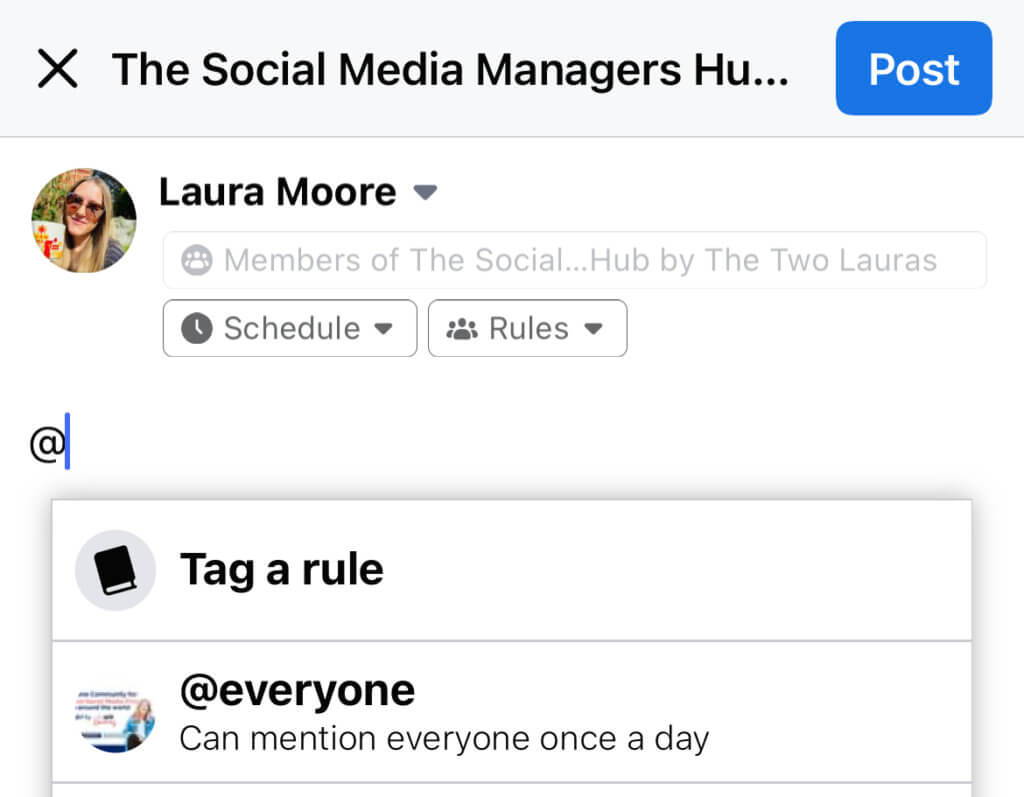
This new feature is only available to Facebook Group admins and is still being rolled out, so you may not have it in your Facebook group yet.
Before you rush into using the @everyone tag in your Facebook group, there are some critical considerations to take into account when using this feature which we will dive into in this article.
The problem with the @everyone tag on Facebook
On the face of it, this new feature looks great for group admins who want to get more eyeballs on their group posts. But in reality, it creates a horrible user experience for group members.
We are all so used to looking for notifications in our social media apps, and we experience a hit of dopamine when seeing the little red circle with a number in it.
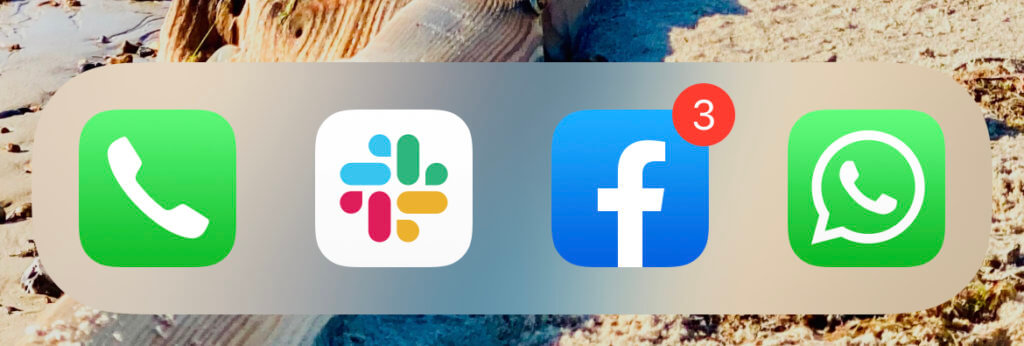
We get another dopamine hit when we discover someone has mentioned us, even more so when that person is someone we look up to.
Knowing someone has taken the time to mention us makes us feel important and valued, and we immediately want to see why we've been tagged.
The problem with tagging everyone in a post is that it highlights that we are not being treated as individuals, leading to a negative feeling about the Facebook Group and its owner.
Using @everyone tag on Facebook creates a horrible user experience for your group members.
Most people are using this new feature purely to get their content seen & justifying it by saying”
if people leave the group, they were never going to buy anyway.
People using @everyone tag to beat the algorithm
WRONG!
Existing buyers don’t like being spammed any more than potential customers do! And when you use the @everyone tag you cannot distinguish between people who have purchased and people who might.
And being tagged in posts feels like spam if the post isn't relevant or valuable to you.
Marketing is all about making someone feel like they are seen and understood. When we treat people as one of many, it feels like spam, and no one likes spam!
This is why we have decided not to use the @everyone tag in our Facebook group, The Social Media Managers Hub.
You will lose members when you use the @everyone tag on Facebook.
There is a misconception that people who leave a group after being tagged this way are not the right people. And losing those people is fine because they were unlikely to buy.
We disagree.
Your paying customers and potential customers all deserve to be treated as individuals, and misusing this feature could be damaging your brand.
When someone leaves your group, you lose a touch point with them. Is that a risk you want to take? Oftentimes people can lurk for months or even years before they open their wallets to spend money with a business.
But if they can't see you, they can't buy from you.
Get your content seen without the @everyone tag on Facebook.
Relying on the @everyone tag to get posts seen in your Facebook group is not a good marketing strategy. There are better ways!
Focus on great content.
When creating content for your Facebook group, start with the end goal.
If the goal is engagement, ensure your content gives people a reason to engage. Simply tagging them will not increase your engagement.
If you want to drive website traffic, ensure the content you share gives a compelling reason to click a link. And be sure to check your Google Analytics, as Facebook insights for link clicks are not a reliable data point.
When using the @everyone tag, your content should be high quality and relevant to everyone in the group.
But remember that content that speaks to everyone is not a good marketing strategy!
Speak to everyone and you speak to no-one.
unknown
Get more engagement in your Facebook group by giving people what they joined the group for.
When Facebook groups have a specific purpose, more people are likely to join them. But for members to remain engaged, the content needs to stay relevant to why they joined.
Be mindful of this when crafting your content strategy for any community, or Facebook Group Chat, whether free or paid, business or pleasure.
You can use find clients in Facebook groups, and drive sales while giving the members great content and fulfilling your original promise.
Engage on other posts, so get yours seen.
People assume their posts don't get seen because of how the algorithm works, and while that is partly true it is also down to your content & people not engaging with it.
Facebook is so busy now that we cannot possibly see all the content we've signed up for – there just aren't enough hours in the day. So when it comes to groups, Facebook is more likely to show your content to people who have recently interacted with you. You can, to some extent, control that.
Spend time responding to other people's posts in your groups so that they are more likely to see yours. If your group is mainly quiet, revisit your group strategy to know how you can encourage more people to create content in the group.
How to use @everyone strategically
Just because you can tag everyone in a post doesn't mean you should!
If you insist on using this feature, remember that you still want to create a great user experience for your group members. Follow these steps to use the feature without upsetting your warmest leads.
Introduce your group to the feature.
As group admins, we expect everyone to know how Facebook groups work. The truth is, they don't. By introducing this feature and explaining its benefits, you can get members to see it in a more positive light.
If your group is brand new, set the expectation that members will be tagged occasionally by joining the group.
Explain when & why you’ll tag all members and stick to the expectations you've set.
Use it sparingly.
Just because you can mention everyone daily doesn't mean you should.
Be mindful of people's time and how they are using Facebook. Your group is unlikely to be the only one using this feature, and people will soon become tired of being mentioned every day by multiple groups.
Use the @everyone tag to enhance the user experience, not your marketing.
We've seen this feature used well, but not often! There are some ways you could use this feature to create a better user experience, but it needs a well-thought-through strategy and good communication with your members.
Only tag everyone when:
- You are alerting them to something time-sensitive that is highly relevant to their reason for joining the group. For example, they signed up to get extreme weather alerts.
- You are sharing highly valuable content that is so good you could charge for it.
Frequently asked questions
Why can't I use @everyone on Facebook?
There are three reasons you can't use @everyone on Facebook:
- Your group doesn't have the feature (@everyone is not available on Pages).
- You don't have admin rights.
- You have already used it within the last 24 hours.
Can you opt out of @everyone on Facebook?
You can opt out of @everyone on Facebook by going to your notification settings & turning off the Batch @everyone notification option.
Who can use @everyone on Facebook?
Group administrators and moderators can use @everyone on Facebook, but only within their own Facebook group and only once a day.
If you do decide to tag @everyone in your Group, remember that using the tag leaves a lasting impression on potential buyers – make sure it is the right impression!


